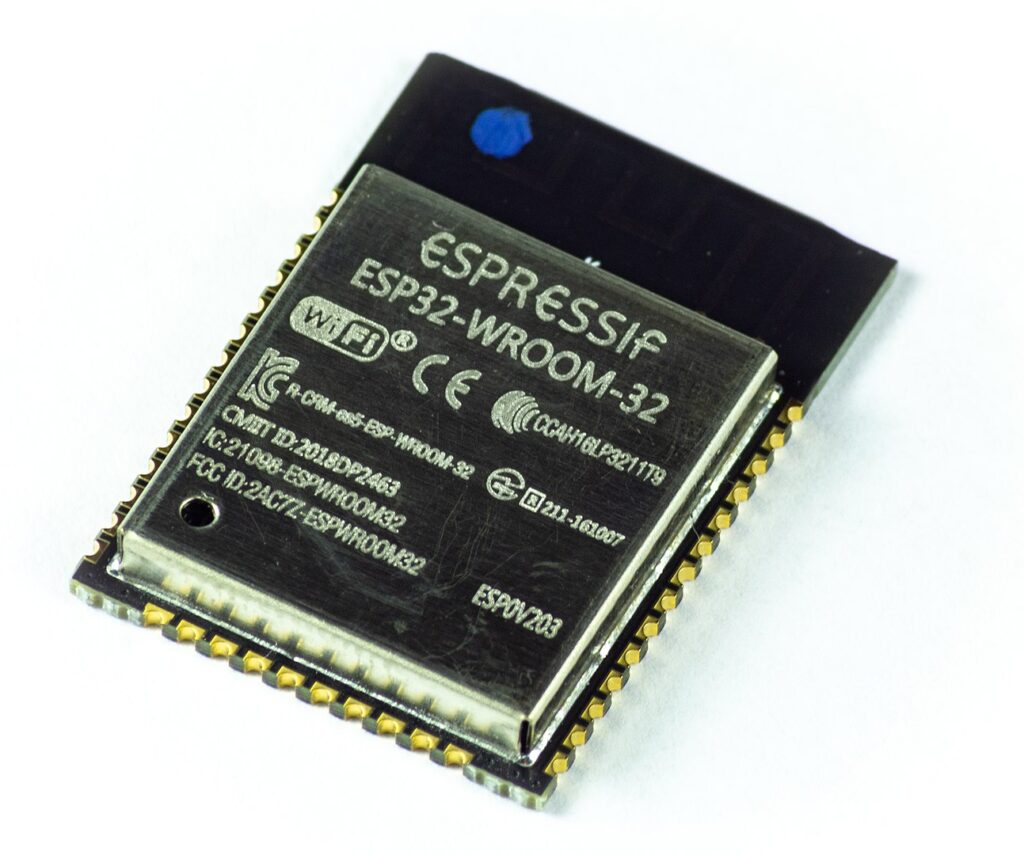1. Introduction
Overview of ESPresence
ESPresence is an innovative open-source solution that leverages Bluetooth Low Energy (BLE) and ESP32 microcontrollers to provide effective room and home occupancy tracking. Designed for technologists, DIY enthusiasts, and smart home developers, ESPresence offers a seamless way to monitor presence and integrate it into home automation systems. This powerful tool allows users to create smart environments that respond intuitively to occupancy data, optimizing convenience, energy use, and security.
Importance of Room and Home Occupancy Tracking
Room and home occupancy tracking is fundamental for enhancing the functionality and efficiency of smart homes. With precise occupancy detection, homeowners can automate various actions, such as lighting control, HVAC adjustments, and security responses, to create a responsive living space. Effective occupancy tracking minimizes energy waste, lowers utility costs, and enhances the comfort and safety of residents.
Real-World Scenarios for Home Automation
The potential applications of ESPresence in home automation are numerous, providing real-world benefits that enhance daily living. Some examples include:
- Smart Lighting Control: Automate lights to switch on or off as individuals enter or leave a room, improving energy efficiency and convenience.
- Climate Control Automation: Adjust HVAC settings based on room occupancy, ensuring that heating and cooling are optimized for comfort without unnecessary energy consumption.
- Home Security Enhancements: Use ESPresence to trigger security cameras when no registered BLE devices are detected for a prolonged period, providing an additional security layer.
- Customized Automation Routines: Activate devices such as computers, monitors, or other electronics in a home office when occupancy is detected, streamlining daily routines.
- Elderly and Child Monitoring: Monitor movement patterns of elderly family members or children and receive notifications if they enter or exit specific rooms, supporting safety and caregiving efforts.
- Smart Media Control: Enable smart speakers to play music when someone enters a room and pause it when they leave, creating a personalized entertainment experience.
By deploying ESPresence, users can create a tailored smart home ecosystem that adapts to their unique lifestyle and automation needs.
2. What is ESPresence?
A Deeper Look at ESPresence
ESPresence is an advanced software solution that runs on ESP32 microcontrollers, enabling them to detect BLE signals from smartphones or BLE beacons and translate that data into actionable occupancy information. This allows users to automate tasks and gain valuable insights into room usage patterns without the need for complex or expensive setups.
Key Benefits and Standout Features
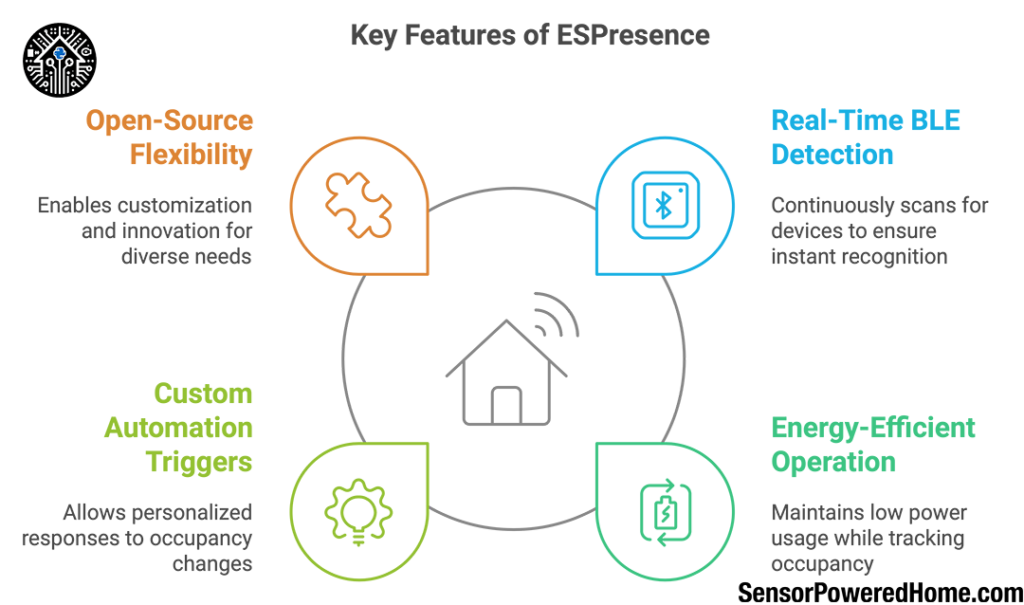
- Real-Time BLE Signal Detection: Continuously scans and processes BLE signals, allowing for near-instant recognition of devices within its range.
- Energy-Efficient Operation: Utilizes the ESP32’s low power modes to maintain energy efficiency while providing reliable occupancy tracking.
- Custom Automation Triggers: Easily set up personalized automations that respond to occupancy changes, such as turning on lights or adjusting temperature settings.
- Open-Source Flexibility: As an open-source tool, ESPresence can be customized to fit specific needs, encouraging innovation and adaptability.
Unique Selling Points Compared to Other Solutions
When it comes to tracking occupancy, ESPresence offers a compelling balance of precision, privacy, and cost-effectiveness:
- Compared to Motion Sensors: While traditional motion sensors only detect movement, ESPresence differentiates between unique BLE devices, offering more tailored and persistent tracking. This capability is useful in scenarios where distinguishing between family members or regular guests is desired.
- Compared to Camera-Based Systems: Camera systems provide detailed monitoring but come with significant privacy concerns and higher costs. ESPresence avoids these issues, offering an effective alternative without intrusive data collection.
- Versus Other BLE-Based Trackers: Unlike some other BLE-based solutions that may require specialized hardware or lack user-friendly integration, ESPresence is straightforward to set up with readily available ESP32 boards and easily configurable software.
3. How ESPresence Works
BLE Technology Explained
Bluetooth Low Energy (BLE) is a wireless communication protocol designed for minimal power consumption. It is supported by most modern smartphones, including iPhones (iPhone 4S and newer) and a wide range of Android devices released over the past decade. This broad support allows ESPresence to be highly accessible for users with diverse smartphone models.
Many users may wonder if using ESPresence drains their smartphone battery. The answer is reassuring: BLE is engineered for efficiency, so being detected by ESPresence generally has little to no significant impact on battery life.
The Role of ESP32 in Occupancy Detection
The ESP32 microcontroller is integral to the functionality of ESPresence. Known for its dual-mode Bluetooth and Wi-Fi capabilities, the ESP32 is an affordable powerhouse, typically priced between ![]() 15. Popular ESP32 boards compatible with ESPresence include:
15. Popular ESP32 boards compatible with ESPresence include:
- ESP32-WROOM-32: A versatile option that suits most use cases.
- ESP32-WROVER: Includes additional RAM for more complex applications.
- ESP32-C3: A cost-effective model with BLE 5.0 support.
- ESP32-S3: Offers enhanced performance and features.
For best results with ESPresence, the ESP32-WROOM-32 is commonly recommended due to its balance of affordability and capabilities. A full list of compatible ESP32 boards is available here.
The Technology Behind ESPresence Algorithms
ESPresence uses the Received Signal Strength Indicator (RSSI) from detected BLE signals to estimate device proximity. By analyzing variations in RSSI, it determines whether a device—and by extension, a person—is present. This data can then trigger automated actions such as turning lights on or off.
4. Setting Up ESPresence
Essential Hardware for ESPresence
To set up ESPresence, you will need:
- ESP32 Development Board: The ESP32-WROOM-32 is a reliable choice.
- BLE Beacons: Compatible options include iBeacon, Eddystone, and generic BLE beacons. Smartphones can also be used as BLE beacons, with models such as iPhones (iPhone 4s and newer) and Android devices (such as Samsung Galaxy S4 and newer) capable of broadcasting BLE signals.
- Power Supply: A stable 5V power source. USB phone chargers are a convenient option for powering the ESP32.
- USB Cable: To connect the ESP32 board to a computer for firmware installation.
Software Requirements and Installation Process
To install ESPresence, you can either:
- Download the ESPresence Firmware: Access the firmware from the ESPresence GitHub repository.
- Download the latest release of the ESPresence firmware as a
.binfile. - Use a flashing tool like ESPHome Flasher or esptool to upload the firmware to your ESP32.
- Connect your ESP32 board via a USB cable and select the correct port in the flashing tool.
- Follow the on-screen prompts to complete the flashing process.
- Use the Web-Based Installer
Using the web installer from ESPresence Firmware simplifies the process of installing ESPresence, making it accessible even to beginners.
- Connect the ESP32: Start by attaching the ESP32 board to your computer with a USB cable.
- Navigate to the Web Installer: Visit the web installer page.
- Choose Your Firmware Flavor: Select from the available firmware flavors:
- Standard: Best for general occupancy detection and ideal for users who need reliable, straightforward functionality without additional configurations.
- Advanced: Suited for users requiring more customization options and features, such as enhanced data handling and tailored configurations. This flavor is recommended if you plan to create more complex automations or have specific tracking requirements.
- Follow the On-Screen Prompts: The installer will guide you through the flashing process step-by-step.
- Configure Wi-Fi: Input your Wi-Fi credentials when prompted to enable the ESP32 to connect to your home network.
- Verify the Installation: Confirm the success of the installation by checking the device status through the web interface or using a serial monitor.
Configuring ESPresence
Once the firmware installation is complete, it’s time to configure ESPresence to suit your specific requirements. Visit the ESPresence configuration settings page for detailed guidance.
- Access the Web Interface: Open your browser and navigate to the IP address assigned to the ESP32 by your router.
- Set Up Device Identification: Customize how the ESP32 recognizes and reports BLE devices. This may include setting thresholds for RSSI values to refine detection accuracy.
- Configure MQTT Integration: Enter your MQTT broker details to enable communication between ESPresence and your home automation platform.
- Adjust Beacon Parameters: Fine-tune settings related to BLE beacons such as signal strength and presence intervals.
- Save and Apply Settings: Ensure all changes are saved and take immediate effect for seamless operation.
5. Using ESPresence to Track Room Occupancy
Initial Setup and Calibration
Once ESPresence is installed, proper calibration of the RSSI (Received Signal Strength Indicator) sensitivity is essential for reliable room occupancy detection. This involves adjusting the RSSI threshold settings based on the room’s layout and BLE signal environment. A central placement of the ESP32 board within the room helps ensure optimal coverage and signal reception. Users should perform an initial test by moving BLE devices around the room and noting signal strengths to fine-tune the RSSI threshold to the desired sensitivity level. Proper calibration helps differentiate between a device inside or outside the room, enhancing accuracy.
To calibrate:
- Access the web interface of the ESP32 and navigate to the settings page.
- Identify the signal strength range by observing RSSI values when a device is inside and outside the target area.
- Adjust the RSSI threshold setting to a value that best represents in-room detection without triggering false positives from adjacent spaces.
- Test and validate the configuration by moving BLE devices within and beyond the room boundary and observing ESPresence responses.
Why Deploying BLE Beacons Improves Room Tracking Accuracy
Deploying dedicated BLE beacons in strategic locations around the room significantly enhances ESPresence’s tracking accuracy. Unlike relying solely on smartphone signals, which may vary due to phone movement or user activity, BLE beacons provide consistent signal outputs that create a stable tracking environment. This stability ensures that ESPresence can more accurately determine a device’s proximity and position within the space.
Benefits of using BLE beacons include:
- Reliable Signal Consistency: Beacons emit a consistent BLE signal strength, minimizing detection errors.
- Improved Coverage: Multiple beacons ensure that areas prone to weak signal reception are adequately covered.
- Reduced False Positives: Dedicated beacons help differentiate between rooms, preventing cross-room detection inaccuracies.
By deploying ESPresence and fine-tuning its settings, users can create a more responsive and efficient smart home environment, tailored to their unique preferences and routines.
6. Using ESPresence to Track Home Occupancy
Multi-Room Monitoring and Integration
To achieve comprehensive occupancy tracking, it is essential to strategically install multiple ESP32 units throughout the home. This setup ensures that movement is detected in various rooms, allowing for seamless monitoring and integration with smart home systems. Here’s how to effectively implement multi-room tracking:
- Placement Strategy:
- Position ESP32 units at key entry points and common areas such as hallways, living rooms, and bedrooms. Ensure that the placement avoids obstacles that could interfere with signal detection, such as thick walls or metallic objects.
- Use overlapping coverage in larger rooms or shared spaces to improve detection accuracy. Overlapping signals can help eliminate blind spots and enhance reliability.
- Signal Calibration:
- Adjust the signal strength and detection range of each ESP32 unit to avoid excessive overlap, which could lead to redundant data or false-positive readings.
- For overlapping signals, use unique identifiers or MAC addresses for each ESP32 unit to differentiate between them when data is collected and analyzed.
- Best Practices for Overlapping Signals:
- Use Zones: Create virtual zones within your home automation platform that correspond to each ESP32’s coverage area. This allows the system to better interpret overlapping signals and understand which room or area is occupied.
- Signal Filtering: Implement signal filtering algorithms to prioritize signals based on strength, timestamp, and frequency. This prevents duplicate occupancy data and ensures accurate room identification.
- Threshold Adjustments: Set thresholds to determine when multiple units should report occupancy versus a single unit. This can be managed within the configuration of ESPresence or the home automation platform.
Centralized Data Collection and Analysis
To effectively monitor occupancy across different rooms, use protocols such as MQTT for real-time data transmission. By consolidating data from multiple ESP32 units into a central hub or a home automation platform like Home Assistant, OpenHAB, or Node-RED, you create a unified view of the entire home’s occupancy status.
Steps to Centralize Data Collection:
- Configure each ESP32 to publish occupancy data to a central MQTT broker (see this article to be guided through the installation of a MQTT broker).
- Set up topics for each room or ESP32 unit to streamline data organization (e.g., “home/livingroom/occupancy”). Get best practices to structure MQTT topics here
- Integrate the MQTT broker with your home automation platform for data analysis and actionable insights.
Benefits:
- A comprehensive view of home activity.
- Enhanced automation possibilities, such as customized notifications and responsive climate control.
- Improved energy management by detecting and responding to real-time occupancy.
7. Integrating ESPresence with Home Automation Platforms
Compatibility with Platforms like Home Assistant and OpenHab
ESPresence can seamlessly integrate with popular home automation platforms like Home Assistant and OpenHab through MQTT, enhancing its utility in smart homes. This integration allows users to harness real-time occupancy data for various automated responses, making the system highly adaptable and easy to manage through familiar interfaces.
Setting Up Automation Triggers Based on Occupancy
To fully leverage ESPresence, users can create automation rules customized to their needs. For instance, in Home Assistant, users can set up automations that react to ESPresence’s MQTT output by:
- Turning off lights if a room remains unoccupied for a set duration.
- Sending notifications or alerts if unexpected occupancy is detected.
- Adjusting the room temperature based on real-time occupancy data.
Configuring these automations involves linking ESPresence’s MQTT outputs with your platform’s automation logic. Home Assistant’s user-friendly interface simplifies this process by allowing users to map ESPresence’s occupancy data to different actions seamlessly.
This seamless connectivity between ESPresence and home automation platforms opens the door to an array of customized, intelligent automations that make ESPresence an invaluable component of any smart home ecosystem, enabling a new level of convenience and resource management.
8. Advantages of Using ESPresence
Cost-Effectiveness
Compared to other solutions, ESPresence requires minimal hardware investment and uses low-cost components like ESP32 boards. The average price for an ESP32 board ranges from ![]() 15, depending on the specific model and retailer. Additionally, there are minimal recurring costs since the system relies on existing Wi-Fi networks, eliminating the need for additional proprietary hubs or gateways.
15, depending on the specific model and retailer. Additionally, there are minimal recurring costs since the system relies on existing Wi-Fi networks, eliminating the need for additional proprietary hubs or gateways.
Comparison with Other Solutions:
- Bluetooth Beacons: While Bluetooth beacons are affordable, costing around
 30 per unit, deploying a comprehensive system across a home or building can become costly due to the need for multiple units and potential gateway devices. Configuration and integration with other systems may also require specialized knowledge.
30 per unit, deploying a comprehensive system across a home or building can become costly due to the need for multiple units and potential gateway devices. Configuration and integration with other systems may also require specialized knowledge. - Zigbee and Z-Wave Sensors: These sensors are more expensive, typically ranging from
 50 per device. Additionally, they often require a central hub that costs between
50 per device. Additionally, they often require a central hub that costs between  150. The overall cost can escalate quickly when scaling the system.
150. The overall cost can escalate quickly when scaling the system. - RFID Systems: RFID solutions can vary greatly in price, from
 100 per reader, plus the cost of tags (
100 per reader, plus the cost of tags ( 5 each). The complexity of installation and specialized software requirements increase both the initial and ongoing costs.
5 each). The complexity of installation and specialized software requirements increase both the initial and ongoing costs. - Wi-Fi Tracking Solutions: These typically require higher-end devices costing
 500 per unit, along with more complex network infrastructure. While accurate, the power usage and data traffic generated can be significant.
500 per unit, along with more complex network infrastructure. While accurate, the power usage and data traffic generated can be significant.
Summary Table:
| Solution | Cost per Device | Additional Costs | Complexity to Install | Notes |
|---|---|---|---|---|
| ESPresence | Minimal (Wi-Fi network) | Low | Open-source, highly customizable | |
| Bluetooth Beacons | Gateway ( | Moderate | Suitable for smaller areas | |
| Zigbee/Z-Wave | Hub ( | Moderate | Proprietary integration required | |
| RFID | Tags ( | High | Complex setup, varied costs | |
| Wi-Fi Solutions | Advanced network equipment | High | Higher power usage |
Customizability and Flexibility of ESPresence
ESPresence’s open-source nature offers extensive customizability and flexibility, making it ideal for tech enthusiasts and developers who wish to tailor the system according to their unique needs. Users can modify code, adjust parameters, and integrate the system with various smart home platforms such as Home Assistant, OpenHAB, and Node-RED. This adaptability allows for a personalized experience that matches the specific requirements of any smart home setup.
Key customization benefits include:
- Multi-Device Tracking: ESPresence can track multiple BLE devices simultaneously, which can be configured to recognize and differentiate between various users and movements.
- Adaptable Features: The system supports the addition of custom scripts to expand functionality, such as creating alerts, notifications, or adapting the tracking range.
- Integration Capability: ESPresence can be seamlessly linked with MQTT brokers and automation workflows, enabling custom triggers for tasks like lighting adjustments or climate control.
- Ease of Modifications: Developers familiar with Python or Arduino C can modify ESPresence code to introduce new features or tailor integrations to specific use cases.
This consolidation emphasizes ESPresence’s flexibility and open-source potential, allowing for enhanced customization compared to other solutions that may have proprietary limitations or more complex customization processes.
Compared to other solutions:
- Bluetooth Beacons: Customizability is more limited, often constrained to manufacturer settings or proprietary software.
- Zigbee and Z-Wave Devices: While these systems support integrations, customizability is usually bounded by the limitations of the protocol and firmware.
- RFID: Offers customizability in terms of data handling but requires significant programming and technical expertise.
- Wi-Fi Solutions: Generally more complex to customize due to proprietary firmware and higher hardware requirements.
Low Power Consumption
One of ESPresence’s standout features is its low power consumption. The ESP32 board, known for its energy-efficient design, can operate in various power modes, such as deep sleep, to minimize energy use.
- Active Mode Power Usage: The ESP32 consumes approximately 160-240 mA during active usage.
- Deep Sleep Mode: Reduces consumption to as low as 10-20 µA.
- Average Annual Power Usage:
- Assuming an ESP32 device runs continuously at an average power draw of 150 mA at 3.3V, the yearly power usage can be calculated:
- [ text{Power (W)} = text{Current (A)} times text{Voltage (V)} ]
[ text{Power (W)} = 0.150 times 3.3 = 0.495 text{ W} ]
[ text{Annual Energy (kWh)} = text{Power (W)} times 24 times 365 / 1000 ]
[ text{Annual Energy (kWh)} = 0.495 times 24 times 365 / 1000 approx 4.34 text{ kWh} ] - Cost of Power Usage:
- USA: Average cost of electricity is
![Rendered by QuickLaTeX.com 0.16 per kWh.[ text{Annual Cost} = 4.34 text{ kWh} times 0.16 text{ USD/kWh} approx 0.69 text{ USD/year} ]</li> <!-- /wp:list-item --> <!-- wp:list-item --> <li><strong>Europe</strong>: Average cost of electricity is](https://sensorpoweredhome.com/wp-content/ql-cache/quicklatex.com-0fa5f31ed30b0b8ef62f937fb9a8d4e6_l3.png) 0.30 per kWh.
0.30 per kWh.
[ text{Annual Cost} = 4.34 text{ kWh} times 0.30 text{ USD/kWh} approx 1.30 text{ USD/year} ]
Comparison with Other Solutions:
- Bluetooth Beacons: Typically consume 10-20 mA, making them slightly more power-efficient but limited in range and capabilities.
- Zigbee/Z-Wave Devices: Consume 50-150 mA, depending on usage and mode, leading to higher annual costs compared to ESP32.
- RFID Readers: Can draw between 500 mA to over 1 A during operation, significantly increasing power consumption.
- Wi-Fi Solutions: Often have a higher power draw, ranging from 200-500 mA, leading to annual usage of over 8.76 kWh and higher costs.
Summary Table for Power Consumption:
| Solution | Power Consumption (Average) | Annual kWh | Annual Cost (USA) | Annual Cost (Europe) |
|---|---|---|---|---|
| ESPresence | 150 mA | 4.34 | ||
| Bluetooth Beacons | 10-20 mA | 0.29-0.58 | ||
| Zigbee/Z-Wave | 50-150 mA | 1.45-4.34 | ||
| RFID | 500 mA-1 A | 14.6-29.2 | ||
| Wi-Fi Solutions | 200-500 mA | 8.76-21.9 |
Overall, ESPresence provides a cost-effective, highly customizable, and energy-efficient solution for occupancy tracking, making it a compelling choice for smart home enthusiasts and developers.
9. Limitations and Challenges of ESPresence
Signal Interference and Range Issues
BLE (Bluetooth Low Energy) signals can be significantly affected by environmental factors such as physical obstructions, including walls, furniture, and even human bodies. These obstructions can weaken or reflect signals, causing inaccurate or delayed detection of movement. Additionally, other electronic devices operating on the 2.4 GHz frequency, such as microwaves, Wi-Fi routers, and cordless phones, may interfere with BLE signals, further impacting tracking accuracy.
Proposed Solutions:
- Strategic Placement: Position ESP32 units to minimize the impact of obstructions. Placing devices at higher elevations, such as on shelves or wall mounts, can help reduce interference from furniture.
- Use Signal Repeaters: Deploy BLE repeaters in larger or signal-challenged areas to extend the range and improve signal stability.
- Optimize Signal Strength: Adjust the transmission power of the ESP32 devices to balance between signal range and power consumption. This can help mitigate issues with weaker signals while avoiding unnecessary power drain.
- Interference Management: Configure the home Wi-Fi network to use different channels (e.g., channels 1, 6, or 11) to reduce interference with BLE signals.
Initial Setup Complexity
Installing and calibrating ESPresence systems can be complex, especially for users unfamiliar with network configurations, MQTT setup, or programming. This initial complexity may pose a barrier to entry for beginners or those looking for simple plug-and-play solutions.
Maintaining Accurate Tracking Over Time
Ensuring consistent and accurate tracking with ESPresence can be challenging over long periods due to factors such as signal degradation, firmware issues, or environmental changes (e.g., rearrangement of furniture or additional electronic devices).
Why Recalibration May Be Needed:
- Signal Drift: Over time, BLE signals can experience drift, where the signal characteristics change due to firmware updates or hardware aging. This can lead to discrepancies in occupancy tracking accuracy.
- Environmental Changes: Modifications within the home, such as moving furniture or installing new appliances, can create new obstructions or sources of interference that were not present during the initial calibration.
- Firmware Updates: Regular updates may introduce new features or optimizations that affect signal behavior, necessitating a recalibration to align the system with the latest firmware capabilities.
Conclusion
ESPresence stands out as a robust and customizable solution for smart home occupancy tracking, bridging the gap between affordability, reliability, and adaptability. Through its use of BLE technology and ESP32 microcontrollers, ESPresence offers precise and energy-efficient detection that can be easily integrated into various home automation platforms like Home Assistant and OpenHAB. This allows users to harness real-time occupancy data for diverse applications, from energy management and security enhancements to tailored automation routines that enhance daily living.
Despite certain challenges, such as potential signal interference and the need for calibration, the benefits of ESPresence outweigh these limitations. Its open-source nature and compatibility with readily available hardware make it an accessible choice for both tech-savvy individuals and smart home beginners. The detailed real-world scenarios provided—ranging from smart lighting and HVAC control to advanced security and monitoring solutions—highlight ESPresence’s versatility and practicality in modern smart homes.
As smart home technology continues to evolve, tools like ESPresence pave the way for more intelligent, responsive, and user-centric living spaces. By leveraging the powerful capabilities of BLE and ESP32, ESPresence empowers homeowners to create environments that are not only convenient and comfortable but also energy-efficient and secure. Whether for DIY enthusiasts looking to experiment or homeowners seeking a reliable automation solution, ESPresence proves to be an invaluable component in achieving a truly smart, future-ready home.