Introduction to Home Automation Tips for Beginners
Home automation tips can transform your daily life by bringing convenience, security, and efficiency to your home. With a smart home setup, devices like lights can turn off automatically, and thermostats can adjust temperatures based on occupancy, offering a hands-free way to manage your home. Thanks to technological advancements, starting smart home automation is now more accessible and affordable than ever. This beginner’s guide to home automation provides everything you need, from selecting the right devices to setting up a reliable home automation network.
Key Benefits of a Smart Home Setup
- Convenience
Automating routine tasks saves time and effort, allowing devices to respond to schedules, voice commands, or your presence. For instance, a voice command can turn off all lights at once, or a mobile app can control your thermostat from anywhere. - Energy Efficiency
Smart devices monitor and adjust energy usage based on real-time data, reducing utility bills. Automated lighting and HVAC systems can turn off when rooms are unoccupied, minimizing energy waste. - Enhanced Security
Home automation includes smart locks, cameras, and sensors that improve home security. You can monitor and control security features remotely, receive alerts, and even automate routines to deter potential intruders. - Accessibility
Home automation offers greater independence for people with mobility challenges, enabling them to control their home environment with voice commands or apps. - Customization
Smart home setups are highly customizable, allowing you to tailor devices to meet your preferences and routines, from morning scenes to vacation modes.
Essential Components for Starting Smart Home Automation
To build a functional home automation system, consider including these components:
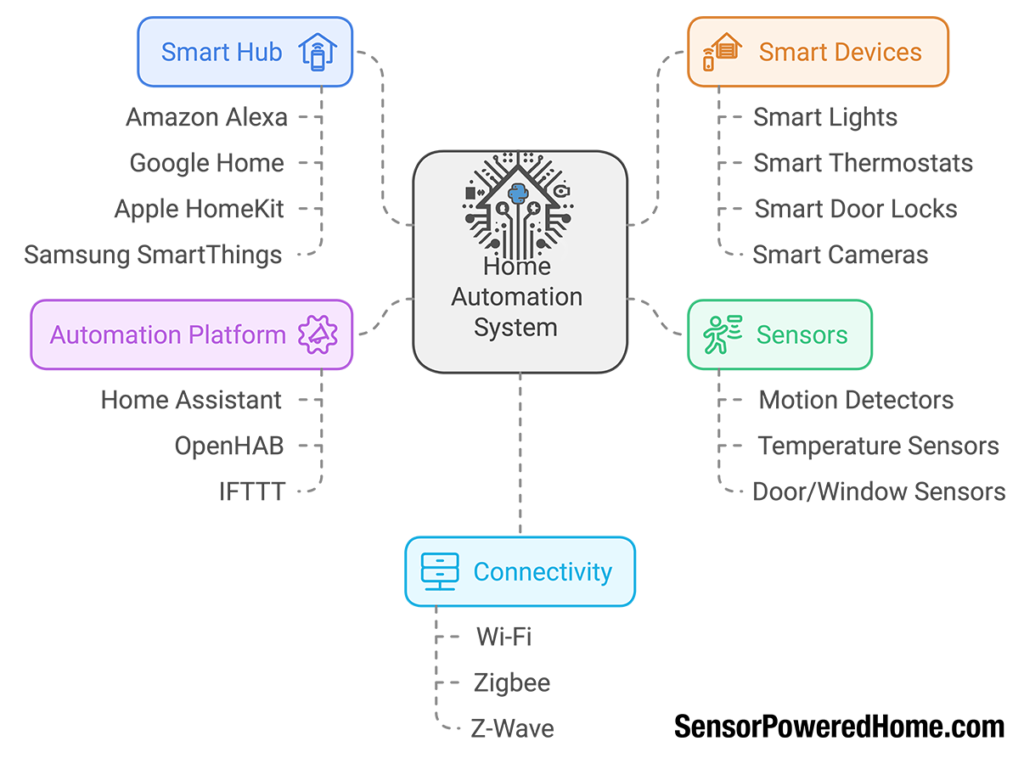
- Smart Hub or Controller
The hub or controller is the brain of the automation system, coordinating communication between devices. Popular hubs include Amazon Alexa, Google Home, and Apple HomeKit. Some systems also use dedicated hubs like Samsung SmartThings. - Sensors
Sensors detect changes in the environment, such as motion, light, temperature, or humidity, and send data to the hub, triggering automated actions. Common sensors include motion detectors, temperature sensors, and door/window sensors. - Smart Devices
These are devices you can automate or control remotely, such as smart lights, thermostats, door locks, and cameras. They may operate independently or interact with other devices for a cohesive experience. - Automation Platform
An automation platform like Home Assistant, OpenHAB, or IFTTT connects devices, allowing you to create automation routines or “scenes” for specific tasks. - Connectivity
A reliable network is essential for your devices to communicate effectively. Most systems use Wi-Fi, Zigbee, or Z-Wave, each offering different strengths in range, speed, and power consumption.
Getting Started: Steps to Set Up Your Smart Home
Step 1: Choose Your Automation Platform
Choose a platform to control your devices. Home Assistant and OpenHAB are popular open-source platforms, while Google Home or Amazon Alexa offer user-friendly setups for beginners.
Step 2: Select Devices Based on Your Needs
Consider what you want to automate. For beginners:
- Lighting: Smart bulbs or switches allow control via voice or schedules.
- Climate Control: Smart thermostats like Nest adjust temperature based on time, occupancy, and preferences.
- Security: Video doorbells, smart locks, and motion sensors provide remote monitoring.
- Appliances: Smart plugs control power to devices like coffee makers or lamps.
Step 3: Set Up a Smart Hub
A smart hub like Samsung SmartThings or Amazon Echo Plus can centralize control, making it easier to manage routines. Follow setup instructions, connect devices, and configure interactions between sensors and devices.
Step 4: Connect Devices to Your Network
Ensure devices are connected to a reliable network (2.4 GHz Wi-Fi is often recommended for range). Zigbee or Z-Wave devices connect through the hub. Use the device’s app or hub’s app to complete setup.
Step 5: Create Automation Routines
With devices connected, create routines or “scenes” to automate tasks. For example:
- Good Morning Scene: Lights turn on, the thermostat adjusts, and the coffee maker starts.
- Away Mode: All lights turn off, doors lock, security cameras activate, and the thermostat switches to energy-saving mode.
- Movie Night Scene: Living room lights dim, the thermostat adjusts, and the TV and speakers switch to theater mode.
- Good Night Scene: Lights dim or turn off, the thermostat lowers, and doors lock for added security.
- Pet Monitoring Routine: Indoor cameras activate, lights adjust to low settings, and calming music plays for pets.
Platforms like IFTTT allow more advanced automations with “If-This-Then-That” logic.
Comparing DIY Smart Home Devices vs. Recommended Beginner-Friendly Smart Home Devices
When starting your smart home journey, you have three primary options: building a setup entirely with DIY smart home devices, choosing beginner-friendly smart home devices that come ready to use, or opting for a mix of both. Each approach has unique advantages, challenges, and investment requirements in terms of cost, installation, integration, and long-term maintenance.
For newcomers, it’s often best to begin with beginner-friendly devices, which offer an easy, quick, and guided setup. However, if you’re interested in exploring more complex and customizable options, DIY devices can be an excellent choice. Combining both DIY and beginner-friendly devices provides a versatile, scalable, and personalized system.
Let’s break down these options and see how they compare across several key factors.
| Feature | DIY Smart Home Devices | Beginner-Friendly Smart Home Devices | Combination of Both |
|---|---|---|---|
| Cost | Generally low-cost for individual components, with sensors often under $10 each, but requires tools and possibly some learning investments. | Higher initial cost, though bundles can reduce overall expenses. | Allows cost control; start with beginner-friendly devices and add DIY options as needed. |
| Installation | Requires technical skills, such as basic electronics, programming, and configuring components. May involve soldering, wiring, or coding. | Easy installation, typically plug-and-play with app-guided setup and minimal tools needed. | Mix of easy installations and customizable setups depending on devices selected. |
| Integration | Highly flexible, but requires knowledge of platforms like Home Assistant or OpenHAB for smooth integration. Custom code may be necessary. | Seamless integration within established ecosystems (Alexa, Google Home, Apple HomeKit), without the need for technical configurations. | Beginner-friendly devices offer a smooth experience; DIY devices add flexibility and customization. |
| Customization | High customization; each device can be tailored and programmed to meet specific needs. | Limited customization out of the box, focusing instead on ease of use and user-friendliness. | Provides customizable options where needed, with user-friendly control for core features. |
| Maintenance | Requires regular checks, firmware updates, and occasional troubleshooting. Many DIY components lack automatic updates. | Typically low maintenance with automatic updates and reliable customer support from manufacturers. | Mix of low-maintenance devices and DIY components that require manual updates. |
| Scalability | Easy to expand, adding new DIY sensors is cost-effective but may require reprogramming for integration. | Simple to expand with compatible devices from the same brand or ecosystem. | Ideal for future expansion; add compatible beginner devices and custom DIY components as needed. |
| Security | Security depends on the setup; encryption and secure communication require extra configuration. | Includes built-in security features like SSL/TLS and regular updates to protect against vulnerabilities. | Core devices offer robust security; DIY devices add flexibility but require manual security settings. |
Three Approaches to Building a Smart Home
- DIY Smart Home Devices Only
Choosing a fully DIY setup involves using components like motion sensors, temperature monitors, and relays, which you assemble and program yourself. This route offers complete control over customization, from functionality to integration with other smart home systems.
- Cost: DIY devices are often more affordable per component, making this a cost-effective choice if you have the technical skills and tools needed for installation.
- Customization: DIY systems are unmatched in customization. You can tailor each device’s behavior, program specific commands, and build unique automations, creating a highly personalized smart home experience.
- Learning Curve: For those without prior technical knowledge, there is a learning curve to understanding electronics, coding, and home automation platforms like Home Assistant or OpenHAB. However, investing time in learning these skills can make your setup truly unique. This path is perfect for those who enjoy hands-on projects and want to learn more about the underlying technology in smart home systems. If you’re interested in going deeper, our website offers resources and tutorials on setting up and programming DIY devices to help you build confidence in this area.
- Beginner-Friendly Smart Home Devices Only
For those looking for an easy entry into home automation, beginner-friendly smart home devices are ideal. Brands like Philips Hue for lighting, Nest for climate control, and Ring for security provide intuitive products that are easy to install and integrate.
- Ease of Use: Beginner-friendly devices are generally designed to work out of the box with minimal setup. Most devices connect seamlessly with popular smart home platforms like Amazon Alexa, Google Home, and Apple HomeKit.
- Integration and Security: These devices often come with robust support for major smart home ecosystems, as well as built-in security features and regular updates.
- Customer Support: Many beginner-friendly smart home products come with reliable customer support, and in many cases, automatic software updates to ensure security and performance. This approach is especially recommended for those just getting started in home automation. By choosing user-friendly devices with app-guided installation, you can explore the basics of home automation without worrying about technical challenges. Once you’re comfortable, you can explore more advanced setups by combining beginner-friendly devices with DIY components.
- A Combination of DIY and Beginner-Friendly Smart Home Devices
A hybrid approach combines the simplicity and reliability of beginner-friendly devices with the flexibility and customization of DIY devices. This path gives you a well-rounded smart home experience, allowing you to control your core system easily while expanding with DIY components as your knowledge grows.
- Cost and Customization: This approach balances cost-effectiveness with customizability. You can invest in high-quality beginner-friendly devices for essential functions (lighting, climate, and security) and gradually add DIY components for specific needs.
- Expansion and Flexibility: With a mixed system, you can integrate beginner devices that offer user-friendly setups with DIY devices for more unique or complex tasks. This is ideal if you plan to experiment with specialized sensors or automations.
- Resourcefulness: For those interested in diving deeper into home automation, our website provides a wealth of resources on programming, integration, and customization for DIY devices. Tutorials, project ideas, and comparisons are available to guide you through adding and managing both types of devices in your smart home. This approach is best suited for individuals who want an accessible smart home experience but are open to gradually learning more advanced skills.
Our Website as a Resource for Deeper Home Automation
Building a smart home is an exciting journey, and our website is here to support you, whether you start with beginner-friendly devices, DIY components, or a combination of both. Here, you’ll find:
- In-Depth Articles: Detailed guides on setting up and programming DIY devices, comparing automation platforms, and integrating systems.
- Product Reviews: Comprehensive reviews of beginner-friendly and DIY smart home devices to help you make informed purchasing decisions.
- Tutorials: Step-by-step instructions for creating unique DIY projects, configuring automation routines, and securing your smart home.
- Community and Support: Connect with others in the home automation community for troubleshooting, ideas, and inspiration, like OpenHab of Home Assistant forums.
Whether you’re taking your first steps into home automation or exploring deeper customization options, our resources will help you build the ideal smart home tailored to your lifestyle and preferences.
Recommended Beginner-Friendly Smart Home Devices
- Philips Hue Smart Bulbs: Easy to install, compatible with major platforms, and customizable with schedules or voice commands.
- Nest Thermostat: Energy-saving thermostat with temperature control that integrates with Google Home and Alexa.
- Ring Video Doorbell: Monitors your front door remotely with motion detection and two-way audio.
- TP-Link Smart Plug: Turns any device into a smart device, allowing remote control over plugged-in appliances.
- Eufy Security Camera: A budget-friendly camera with cloud storage options, ideal for monitoring your home.
Top Home Automation Tips for Beginners
- Start Small
Begin with a few devices, such as a smart bulb or thermostat, and expand as you become comfortable with automation. - Ensure Device Compatibility
Check device compatibility with your platform and hub to avoid connectivity issues. - Focus on Security
Secure your network with strong passwords and enable two-factor authentication. Use devices with encryption when possible. - Optimize Energy Savings
Create routines to turn off lights and appliances when not in use. Some automation platforms offer energy monitoring for greater control. - Keep Firmware Updated
Regularly update your devices and hub to ensure performance and security.
