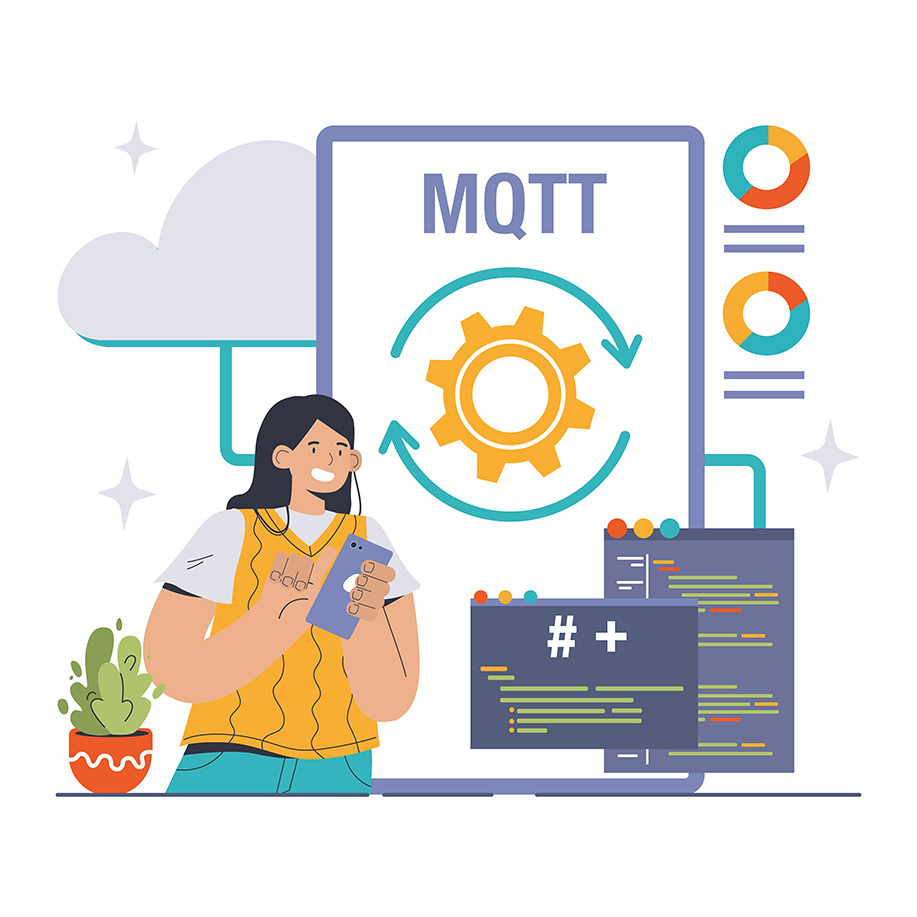1. Introduction
Managing a growing network of smart home devices can quickly become overwhelming without proper organization. As more sensors, actuators, and automation routines are added, the complexity of communication increases. This is where MQTT wildcards can play a crucial role in streamlining your home automation setup.
MQTT, or Message Queuing Telemetry Transport, is a lightweight communication protocol perfect for smart homes. Its flexibility and efficiency lie in its topic-based structure, which allows devices to communicate effectively through well-defined channels. Wildcards, a feature of MQTT, enhance this system by enabling flexible topic subscriptions, allowing you to filter and manage large volumes of messages with minimal effort.
This tutorial focuses on using MQTT wildcards to simplify topic management in your smart home automation system. By the end of this guide, you will be able to:
- Understand and implement single-level (
+) and multi-level (#) wildcards. - Deploy wildcards efficiently in Python-based MQTT clients, OpenHAB, and Home Assistant.
- Avoid common pitfalls and optimize performance with best practices.
We will assume you have basic knowledge of MQTT and an MQTT broker already configured. If you’re new to these concepts, check out our related articles, such as What is MQTT and Why is it Important for IoT in Home Automation? and Setting Up an MQTT Broker for a Small Home Automation Network, before diving into this tutorial.
Whether you’re monitoring sensor data, automating lighting, or managing thermostats, MQTT wildcards will elevate your smart home to the next level of efficiency and scalability.
2. Prerequisites
To get the most out of this tutorial, it’s essential to have a foundational understanding of MQTT and a basic smart home setup. Below are the key concepts and configurations you should already be familiar with:
2.1 Basic Knowledge of MQTT
MQTT operates on a publish-subscribe model, where devices (clients) either publish messages to specific topics or subscribe to receive messages from those topics. The hierarchical topic structure is a key feature, enabling organized communication between devices. If you’re new to MQTT, read our introductory article, What is MQTT and Why is it Important for IoT in Home Automation?, to understand the basics.
2.2 Setting Up an MQTT Broker
An MQTT broker is the backbone of any MQTT-based smart home system, acting as the central hub for all device communication. Ensure your broker is configured and running smoothly, as described in Setting Up an MQTT Broker for a Small Home Automation Network. Common brokers like Mosquitto, HiveMQ, or EMQX work well for most setups.
2.3 Understanding MQTT QoS Levels and Retained Messages
Quality of Service (QoS) levels determine message delivery reliability, while retained messages ensure new subscribers immediately receive the last known value. These features are vital for efficient wildcard usage. Familiarize yourself with their roles in our articles on Understanding MQTT QoS Levels and Why Are Retained Messages Important in MQTT for Smart Homes?.
2.4 Structuring MQTT Topics
A well-organized topic hierarchy is essential to leverage wildcards effectively. Topics should be structured to balance granularity and scalability, avoiding overlaps or ambiguities. For guidance, refer to Best Practices for Structuring MQTT Topics in Smart Homes.
2.5 Tools and Libraries for Implementation
Ensure you have the necessary tools installed for the hands-on examples:
- Python: For creating MQTT clients with the
paho-mqttlibrary. - OpenHAB: A powerful open-source home automation platform.
- Home Assistant: A flexible platform for building smart home automations.
2.6 Configured Smart Home Setup
Your smart home should already have basic devices connected via MQTT. Common devices include temperature sensors, smart lights, motion detectors, and thermostats.
3. Understanding MQTT Wildcards
MQTT wildcards are a powerful feature for managing topics efficiently in smart home automation. They allow you to subscribe to multiple topics with a single subscription, simplifying the management of large networks. To use MQTT wildcards effectively, it is crucial to understand their syntax, capabilities, and limitations. This section will provide a detailed explanation of MQTT wildcards and best practices for their use.
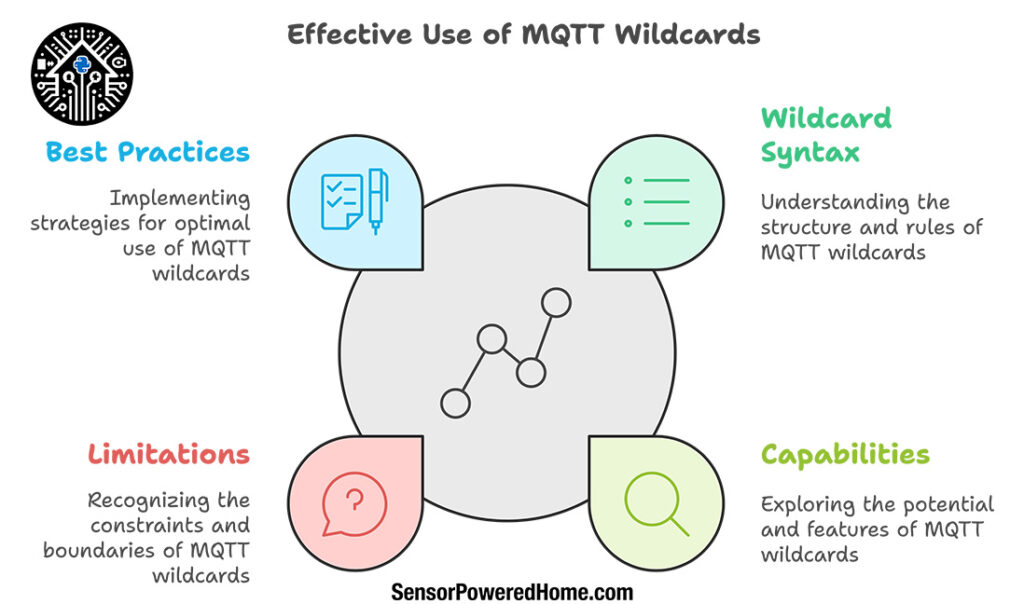
3.1 MQTT Topic Structure Refresher
MQTT topics are structured hierarchically using forward slashes (/) as separators. For example:
- Topic:
home/livingroom/temperature - Sub-topic components:
home,livingroom, andtemperature.
Each topic level provides a way to organize and group data logically. Clients can subscribe to:
- Specific topics: e.g.,
home/livingroom/temperature. - A set of topics using wildcards.
3.2 Types of MQTT Wildcards
There are two types of wildcards in MQTT:
- Single-Level Wildcard (
+)
- The
+wildcard matches exactly one level in a topic hierarchy. - Example:
- Subscription:
home/+/temperature - Matches:
home/livingroom/temperaturehome/kitchen/temperature- Does not match:
home/livingroom/humidityhome/livingroom/temperature/sensor1
- Subscription:
- Multi-Level Wildcard (
#)
- The
#wildcard matches one or more levels, including sub-levels, starting from its position in the topic. - It can only be used at the end of a topic.
- Example:
- Subscription:
home/# - Matches:
home/livingroom/temperaturehome/kitchen/humidityhome/livingroom/temperature/sensor1
- Subscription:
- Another Example:
- Subscription:
home/livingroom/# - Matches:
home/livingroom/temperaturehome/livingroom/humidityhome/livingroom/temperature/sensor1
- Subscription:
3.3 Rules and Best Practices for Using Wildcards
Here are essential rules and best practices to follow when using MQTT wildcards, ranked from most important to optional, along with the consequences of not applying them.
1. Use Specificity First, Wildcards Second (Critical)
- Rule: Avoid overusing wildcards when a specific topic subscription will suffice.
- Explanation: Overly broad wildcard subscriptions (e.g.,
#) can lead to unnecessary traffic and data processing. - Consequence: Subscribing to overly broad topics may overwhelm clients and degrade system performance.
- Example: Use
home/livingroom/#instead of#if you only need data from the living room.
2. Place Multi-Level Wildcards Only at the End (Critical)
- Rule: Always place the
#wildcard at the end of the topic string. - Explanation: The MQTT specification does not allow the
#wildcard to be used in the middle or beginning of a topic. - Consequence: Incorrect usage will result in a syntax error, and the broker will reject the subscription.
- Example: Correct:
home/#. Incorrect:home/#/temperature.
3. Avoid Excessive Single-Level Wildcards (Important)
- Rule: Use the
+wildcard judiciously to prevent unnecessary matching. - Explanation: Single-level wildcards match a wide range of topics, which can result in receiving irrelevant data.
- Consequence: Misuse can lead to processing irrelevant messages, increasing client-side workload.
- Example: Avoid subscribing to
home/+/+whenhome/+/temperatureis sufficient.
4. Combine Wildcards and Static Parts for Filtering (Important)
- Rule: Use a mix of static topic parts and wildcards to refine subscriptions.
- Explanation: Combining static parts with wildcards creates more targeted subscriptions, reducing irrelevant data.
- Consequence: Poorly defined subscriptions result in excess traffic and processing delays.
- Example: Use
home/+/temperatureinstead ofhome/#to receive only temperature data.
5. Test Wildcard Subscriptions in a Controlled Environment (Important)
- Rule: Validate wildcard subscriptions in a test setup before deploying them in a live system.
- Explanation: Testing helps identify potential issues, such as unintended message matches.
- Consequence: Deploying untested subscriptions can lead to errors and unintended behavior.
- Example: Simulate wildcard behavior using MQTT Explorer or similar tools.
6. Use Access Control to Restrict Wildcards (Moderately Important)
- Rule: Apply Access Control Lists (ACLs) to limit the scope of wildcard subscriptions.
- Explanation: Restricting wildcards prevents unauthorized clients from subscribing to sensitive topics.
- Consequence: Lack of restrictions may lead to security vulnerabilities.
- Example: Define ACLs in the broker to allow
home/livingroom/#but denyhome/#.
7. Document Topic Hierarchies and Wildcard Usage (Optional)
- Rule: Maintain clear documentation of topic hierarchies and wildcard strategies.
- Explanation: Documentation helps team members understand the purpose of each wildcard.
- Consequence: Poor documentation may lead to mismanagement of subscriptions in large setups.
- Example: Create a diagram showing topic structures and their wildcard patterns.
8. Monitor System Performance Regularly (Optional)
- Rule: Regularly check broker and client performance for wildcard-related bottlenecks.
- Explanation: Wildcards can increase traffic, so performance monitoring ensures they are used optimally.
- Consequence: Ignoring performance metrics may lead to unnoticed degradation over time.
- Example: Use tools like MQTT.fx to analyze traffic patterns.
3.4 Summary Table of Rules and Best Practices
| Rule/Best Practice | Priority | Consequence if Not Applied |
|---|---|---|
| Use Specificity First, Wildcards Second | Critical | Increased traffic and degraded system performance. |
| Place Multi-Level Wildcards Only at the End | Critical | Syntax errors and rejected subscriptions. |
| Avoid Excessive Single-Level Wildcards | Important | Processing of irrelevant messages and increased workload. |
| Combine Wildcards and Static Parts for Filtering | Important | Excess traffic and reduced efficiency in data handling. |
| Test Wildcard Subscriptions in a Controlled Environment | Important | Errors and unintended behavior in live systems. |
| Use Access Control to Restrict Wildcards | Moderately Important | Security vulnerabilities and unauthorized subscriptions. |
| Document Topic Hierarchies and Wildcard Usage | Optional | Mismanagement of subscriptions in large setups. |
| Monitor System Performance Regularly | Optional | Potential unnoticed performance degradation. |
These rules and best practices are the foundation of efficient wildcard usage. In the next section, we will explore how wildcards can enhance the management of smart home devices and improve overall system performance.
4. Benefits of Using MQTT Wildcards in Smart Home Automation
The use of MQTT wildcards offers significant advantages in managing smart home systems, particularly as the number of devices and the complexity of automation routines grow. By leveraging wildcards, you can simplify subscriptions, improve scalability, and optimize system performance without compromising flexibility.
This section explores the key benefits of using MQTT wildcards in smart home automation, illustrating each advantage with clear, practical examples.
4.1 Simplified Topic Filtering for Large Networks
One of the most powerful benefits of MQTT wildcards is the ability to subscribe to multiple topics with a single subscription. This simplifies topic management, especially in networks with a large number of devices.
- Example: Suppose you have 50 temperature sensors across different rooms, each publishing to topics like:
home/livingroom/temperature
home/kitchen/temperature
home/bedroom1/temperatureInstead of subscribing to all 50 topics individually, you can use a single wildcard subscription:
home/+/temperatureThis subscription captures temperature readings from all rooms, significantly reducing the complexity of managing topic subscriptions.
- Impact: This approach not only saves time but also ensures that new sensors added to the system are automatically included in the subscription without requiring additional configuration.
4.2 Reduced Broker and Client Resource Utilization
Wildcards reduce the computational overhead on both MQTT brokers and clients by minimizing the number of active subscriptions.
- Example: Consider an MQTT client that monitors all smart lights in a home. Instead of creating separate subscriptions for each light (e.g.,
home/livingroom/light1/status,home/kitchen/light1/status), you can use:
home/+/light1/statusThis reduces the number of individual subscriptions the broker needs to track, freeing up resources for other tasks.
- Impact: By consolidating subscriptions, wildcards help optimize resource usage, especially in systems with limited computing power, such as those running on microcontrollers like ESP32.
4.3 Enhanced Scalability for Expanding Systems
Wildcards allow your MQTT setup to scale effortlessly as new devices are added to the system.
- Example: Imagine you are expanding your smart home by adding motion detectors in several new rooms. If your motion detectors publish to topics like
home/<room>/motion, a wildcard subscription:
home/+/motionwill automatically include the new detectors without requiring manual updates to the subscription list.
- Impact: This scalability is crucial for systems expected to grow over time, ensuring that your smart home remains adaptable to future expansions.
4.4 Improved Automation Flexibility
Wildcards enable more dynamic and flexible automation rules by allowing a single rule to handle multiple devices or scenarios.
- Example: Suppose you want to automate an alert system that sends a notification whenever the battery level of any device drops below 20%. Devices publish battery levels to topics like:
home/devices/<device_id>/batteryA wildcard subscription:
home/devices/+/batteryenables a single automation rule to monitor battery levels across all devices, triggering an alert for any device that meets the condition.
- Impact: This flexibility allows for more efficient and reusable automation rules, reducing the need for device-specific configurations.
4.5 Streamlined Debugging and Monitoring
Wildcards can also be used to simplify debugging and system monitoring, making it easier to identify issues across multiple devices or components.
- Example: During development or troubleshooting, you may want to monitor all topics related to your smart home system. A subscription to:
home/#captures all messages under the home topic, providing a complete view of the system’s activity in real time.
- Impact: This capability helps quickly identify misconfigured devices or unexpected behavior, speeding up the debugging process.
4.6 Efficient Group Control
Wildcards allow you to manage groups of devices efficiently, such as turning off all lights or activating all motion sensors.
- Example: To turn off all lights, you might publish a command to a topic like:
home/+/light1/commandDevices subscribed to their respective command topics (e.g., home/livingroom/light1/command) will receive the message and respond accordingly.
- Impact: This simplifies group control, making it easier to implement global actions without addressing each device individually.
4.7 Optimized Message Delivery
With a properly structured topic hierarchy and wildcards, you can ensure that only relevant messages are delivered to clients, reducing unnecessary traffic.
- Example: Suppose you have an automation rule that adjusts the HVAC system based on temperature data from living areas. A wildcard subscription:
home/+/temperatureensures that only temperature data is received, ignoring other topics like humidity or motion, which are irrelevant for this automation.
- Impact: This targeted message delivery improves system efficiency and reduces bandwidth usage.
4.8 Future-Proofing Your Smart Home
Wildcards inherently future-proof your MQTT setup by making it easier to adapt to changes in device configurations or topic structures.
- Example: If you decide to introduce subcategories for device types (e.g.,
home/livingroom/sensors/temperature), existing wildcard subscriptions likehome/+/temperaturecan often remain valid, reducing the need for extensive reconfiguration. - Impact: This adaptability makes wildcards a valuable tool for systems expected to evolve over time.
Summary of Wildcard Benefits
| Benefit | Description | Example | Impact |
|---|---|---|---|
| Simplified Topic Filtering | Enables a single subscription to capture data from multiple topics. | home/+/temperature captures all temperature data across rooms. | Simplifies configuration and management of large topic hierarchies. |
| Reduced Resource Utilization | Minimizes the number of active subscriptions on the broker and clients. | home/+/light1/status replaces multiple individual subscriptions. | Frees up resources for other tasks, especially on constrained devices. |
| Enhanced Scalability | Automatically includes new devices or topics in existing subscriptions. | home/+/motion captures all motion sensor data as new sensors are added. | Supports seamless system expansion without manual updates. |
| Improved Automation Flexibility | Enables dynamic rules that work across multiple devices or conditions. | home/devices/+/battery monitors battery levels across all devices. | Simplifies and enhances automation logic. |
| Streamlined Debugging and Monitoring | Provides an overview of system activity for easier debugging. | home/# captures all messages for real-time monitoring. | Accelerates troubleshooting and issue resolution. |
| Efficient Group Control | Simplifies control of device groups, such as turning off all lights. | home/+/light1/command turns off all lights with a single command. | Enables easy implementation of global actions. |
| Optimized Message Delivery | Ensures that only relevant messages are delivered to clients. | home/+/temperature filters out irrelevant data like humidity or motion. | Reduces bandwidth usage and improves efficiency. |
| Future-Proofing | Allows for easier adaptation to changes in topic structures or device configurations. | Existing subscriptions often remain valid despite topic changes. | Reduces reconfiguration efforts and ensures long-term adaptability. |
With these benefits in mind, MQTT wildcards become a powerful tool for optimizing your smart home setup. Properly applied, they simplify management, enhance flexibility, and ensure scalability, making them indispensable for any efficient home automation system.
5. Common Use Cases of MQTT Wildcards in Smart Homes
The true power of MQTT wildcards lies in their ability to simplify and enhance smart home automation. They enable intelligent grouping, filtering, and control over device communications with minimal configuration. This section explores practical use cases where MQTT wildcards can revolutionize smart home systems, providing real-world examples and detailed explanations for each scenario.
5.1 Monitoring Sensor Data Across Multiple Rooms
In a smart home, multiple sensors such as temperature, humidity, and light sensors often publish data to distinct topics. Instead of subscribing to each sensor individually, you can use MQTT wildcards to efficiently monitor a specific type of data across all rooms.
- Use Case: Suppose each room has a temperature sensor that publishes data to:
home/<room_name>/temperatureInstead of subscribing to topics like home/livingroom/temperature and home/kitchen/temperature, you can use the single-level wildcard:
home/+/temperatureThis subscription captures temperature data from all rooms, ensuring you can monitor the entire house without manually configuring individual subscriptions.
- Real-World Example: A centralized dashboard displays temperature readings from all rooms to adjust HVAC settings dynamically.
- Benefit: Simplifies sensor management, reduces subscription overhead, and automatically includes new sensors added to the network.
5.2 Controlling Device Groups
MQTT wildcards allow you to group and control devices efficiently, such as turning on/off all lights in a specific area or the entire home.
- Use Case: Assume smart lights in the home publish their status and listen for control commands on topics like:
home/<room_name>/light1/status
home/<room_name>/light1/commandTo turn off all lights in the house, publish a command to:
home/+/light1/commandEach light listens to its respective command topic (e.g., home/livingroom/light1/command) and processes the message.
- Real-World Example: A “Goodnight” routine sends a
turn_offcommand to all lights using a single wildcard-enabled topic, eliminating the need for individual commands. - Benefit: Enables seamless group control without complex configurations.
5.3 Receiving Alerts from a Specific Category of Devices
MQTT wildcards help centralize notifications and alerts from devices of a specific type, such as motion sensors, smoke detectors, or battery-operated devices.
- Use Case: Motion sensors publish alerts to:
home/<room_name>/motionBy subscribing to:
home/+/motionyou can receive alerts from all motion sensors and trigger appropriate automations.
- Real-World Example: When a motion alert is received, smart lights are turned on automatically in the corresponding room.
- Benefit: Provides centralized alert handling for dynamic and responsive automations.
5.4 Subscribing to Logs for Debugging
During debugging or monitoring, you might want to capture logs from specific devices or groups without subscribing to every individual log topic.
- Use Case: Devices publish logs to:
home/<device_type>/<device_id>/logsTo capture all logs for a specific device type, such as thermostats, subscribe to:
home/thermostat/+/logsTo capture logs for all devices, subscribe to:
home/#/logs- Real-World Example: During a firmware update, logs are collected from all devices to verify successful updates and troubleshoot any issues.
- Benefit: Simplifies system monitoring and helps identify problems quickly.
5.5 Managing HVAC Zones Dynamically
For homes with zoned HVAC systems, MQTT wildcards can streamline temperature control by aggregating data from multiple zones or issuing commands to specific areas.
- Use Case: Temperature data is published to:
home/<zone_name>/temperatureHVAC commands are sent to:
home/<zone_name>/hvac/commandTo monitor temperature data across all zones, subscribe to:
home/+/temperatureTo issue a “cool” command to all zones:
home/+/hvac/command- Real-World Example: A smart thermostat dynamically adjusts cooling settings for each zone based on aggregated temperature data.
- Benefit: Reduces complexity in managing multi-zone HVAC systems and ensures efficient energy use.
5.6 Automating Routine Maintenance Notifications
MQTT wildcards can be used to aggregate maintenance-related alerts, such as low battery warnings or filter replacement notifications.
- Use Case: Devices publish maintenance alerts to:
home/<device_type>/<device_id>/maintenanceSubscribing to:
home/+/+/maintenancecaptures all maintenance-related alerts across devices, enabling centralized tracking.
- Real-World Example: A notification system aggregates all maintenance alerts and sends reminders to the homeowner’s smartphone.
- Benefit: Centralizes maintenance tracking, ensuring no critical updates are missed.
5.7 Aggregating Energy Usage Data
Smart plugs and energy meters can publish usage data to specific topics. MQTT wildcards enable aggregation of this data for comprehensive energy monitoring.
- Use Case: Energy meters publish to:
home/<room_name>/energy/usageTo monitor total energy usage across all rooms, subscribe to:
home/+/energy/usage- Real-World Example: A smart home system aggregates energy usage data and displays it on a dashboard, allowing the homeowner to identify high-consumption areas and optimize energy use.
- Benefit: Simplifies energy tracking and supports informed decision-making for energy savings.
5.8 Implementing Custom Automations Based on Dynamic Inputs
Wildcards can dynamically handle inputs from multiple devices to trigger automations. This is particularly useful when dealing with a variety of device types and data formats.
- Use Case: Environmental sensors publish data to:
home/sensors/<sensor_type>/<room_name>A wildcard subscription:
home/sensors/+/+captures all sensor data, enabling automations like adjusting blinds based on light levels or turning on a humidifier based on humidity readings.
- Real-World Example: When light levels drop below a threshold, the automation system adjusts smart blinds to let in natural light.
- Benefit: Enables complex automations with minimal configuration, increasing the responsiveness and adaptability of the smart home.
5.9 Creating Scalable Notification Systems
Wildcards allow for scalable notification systems where specific types of alerts (e.g., security, maintenance, or environmental) can be managed dynamically.
- Use Case: Devices publish notifications to:
home/notifications/<type>/<device_id>Subscribing to:
home/notifications/+/+enables a centralized notification system that categorizes and prioritizes alerts.
- Real-World Example: Security alerts are categorized and sent to different recipients based on priority, such as sending high-priority alerts to the homeowner and low-priority alerts to a maintenance team.
- Benefit: Streamlines notification handling and ensures critical alerts are addressed promptly.
By leveraging MQTT wildcards in these common use cases, you can significantly simplify smart home management, enhance automation flexibility, and ensure a scalable, efficient, and reliable system. These examples demonstrate the versatility and power of wildcards, making them a vital tool for any smart home enthusiast or developer.
6. MQTT Wildcard Examples with Python Core
Using MQTT wildcards in Python allows for flexible and efficient handling of smart home data. Python’s paho-mqtt library provides an intuitive way to subscribe to topics with wildcards, enabling streamlined message processing. This section demonstrates practical examples to help you implement MQTT wildcards in Python and highlights strategies for handling unexpected messages.
6.1 Setting Up a Simple MQTT Client in Python
To use wildcards, first set up a basic MQTT client with the paho-mqtt library:
import paho.mqtt.client as mqtt
# Callback function to handle incoming messages
def on_message(client, userdata, message):
print(f"Received message: {message.payload.decode()} on topic {message.topic}")
# Initialize client and set callback
client = mqtt.Client()
client.on_message = on_message
# Connect to the broker
client.connect("mqtt-broker-ip", 1883)
# Start the loop to process messages
client.loop_start()This establishes a connection to the broker and prepares the client to handle subscriptions.
6.2 Filtering Topics with Single-Level Wildcards
The + wildcard matches one level in a topic hierarchy.
- Example: Subscribe to all temperature sensors across rooms:
client.subscribe("home/+/temperature")This captures topics like:
home/livingroom/temperaturehome/kitchen/temperature- Practical Use: Aggregating temperature data for HVAC control.
6.3 Filtering Topics with Multi-Level Wildcards
The # wildcard matches multiple levels starting from its position in the topic.
- Example: Subscribe to all topics under
home:
client.subscribe("home/#")This captures:
home/livingroom/temperaturehome/kitchen/humidityhome/livingroom/temperature/sensor1- Practical Use: Logging or debugging all device messages.
6.4 Handling Wildcard Subscriptions Dynamically
Dynamic subscriptions let you handle messages flexibly:
- Example: Detect topic patterns and process data conditionally:
def on_message(client, userdata, message):
topic_parts = message.topic.split("/")
if topic_parts[2] == "temperature":
print(f"Temperature update: {message.payload.decode()}")
elif topic_parts[2] == "humidity":
print(f"Humidity update: {message.payload.decode()}")
client.subscribe("home/+/+")- Practical Use: Triggering specific actions based on message content.
6.5 Handle Unexpected Messages: Include Checks for Unexpected Topic Patterns
Wildcards, especially #, can capture a wide range of topics, including those you may not anticipate. To avoid errors, include logic to handle unexpected messages gracefully, ensuring they do not disrupt your system or trigger incorrect automations.
Identifying Unexpected Topics
- Example: Subscribing to
home/#might capture: - Debugging topics like
home/debug/logs. - New device topics like
home/newdevice/status. - Malformed topics accidentally published by devices.
Without proper checks, these unexpected messages could disrupt your automation logic or overload the system.
Adding Topic Validation
Validate the topic structure and content before processing the message.
- Example: Check topic structure before processing:
def on_message(client, userdata, message):
topic_parts = message.topic.split("/")
# Ensure the topic has at least 3 levels (e.g., home/<room>/<sensor>)
if len(topic_parts) < 3:
print(f"Ignoring malformed topic: {message.topic}")
return
# Process valid topics
if topic_parts[2] == "temperature":
print(f"Temperature update: {message.payload.decode()} from {topic_parts[1]}")
elif topic_parts[2] == "humidity":
print(f"Humidity update: {message.payload.decode()} from {topic_parts[1]}")
else:
print(f"Unknown topic type: {message.topic}")This ensures only properly structured topics are processed, safeguarding your system from errors.
Filtering Based on Allowed Topics
Define a list of allowed topics or topic patterns to filter unexpected data.
- Example: Use a whitelist of valid topic patterns:
import re
allowed_topics = ["home/+/temperature", "home/+/humidity"]
def validate_topic(topic):
for pattern in allowed_topics:
# Replace '+' with regex pattern to match single levels
pattern_regex = pattern.replace("+", "[^/]+")
if re.match(pattern_regex, topic):
return True
return False
def on_message(client, userdata, message):
if not validate_topic(message.topic):
print(f"Ignoring unexpected topic: {message.topic}")
return
print(f"Valid message on topic: {message.topic} -> {message.payload.decode()}")A whitelist ensures only known and intentional topics are processed.
Logging Unexpected Messages
Log all unexpected topics for debugging or improving your topic structure.
- Example: Save unrecognized topics for analysis:
def on_message(client, userdata, message):
topic_parts = message.topic.split("/")
if len(topic_parts) < 3 or topic_parts[2] not in ["temperature", "humidity"]:
with open("unexpected_topics.log", "a") as log_file:
log_file.write(f"Unexpected topic: {message.topic} - {message.payload.decode()}\n")
print(f"Logged unexpected topic: {message.topic}")
return
# Process valid messages
print(f"Processing valid message: {message.payload.decode()}")Using Default Handlers for Unknown Topics
A default handler can address unexpected topics without discarding them, allowing fallback actions or notifications.
- Example: Notify the user of unexpected topics:
def on_message(client, userdata, message):
topic_parts = message.topic.split("/")
if len(topic_parts) >= 3 and topic_parts[2] in ["temperature", "humidity"]:
print(f"Processed valid topic: {message.topic} -> {message.payload.decode()}")
else:
print(f"Unknown topic: {message.topic}. Alerting admin.")
# Trigger a notification or log the message
notify_admin(f"Unknown topic received: {message.topic}")Default handlers ensure you don’t miss potentially important but unrecognized messages.
Conclusion
By implementing these examples and handling unexpected messages carefully, you can use MQTT wildcards effectively in Python to simplify and enhance your smart home automation. Proper topic validation, filtering, and logging ensure a robust and scalable system, minimizing errors and maintaining reliability. In the next sections, we’ll explore how to apply similar concepts in OpenHAB and Home Assistant for a seamless multi-platform experience.
7. Implementing MQTT Wildcards in OpenHAB
OpenHAB, an open-source home automation platform, supports MQTT integration through its MQTT binding, allowing seamless communication between devices. With wildcards, OpenHAB enables dynamic and flexible subscriptions, simplifying automation setup. This section explores how to configure and use MQTT wildcards in OpenHAB using both UI-based configuration and .things, .items, and .rules files.
7.1 Setting Up the MQTT Binding in OpenHAB
To use MQTT wildcards in OpenHAB:
- Install the MQTT Binding: Go to
Settings > Bindingsin the Main UI and install the MQTT binding. - Set Up the Broker Connection:
- In the UI: Go to
Things > Add > MQTT Bindingand configure your broker details. - In a
.thingsfile:text Bridge mqtt:broker:mybroker "MQTT Broker" [ host="mqtt-broker-ip", secure=false ]
7.2 Configuring Wildcard Subscriptions
MQTT wildcards (+ and #) can be configured in OpenHAB for dynamic topic subscriptions.
Single-Level Wildcard (+) Example
- Scenario: Monitor temperature data from multiple rooms.
- MQTT Topic Structure:
home/<room>/temperature- UI-Based Configuration:
- Go to
Settings > Things > Add Thing. - Add a new
Generic MQTT Thingunder the configured broker. - Create a channel with the following settings:
- Channel Type: Number
- State Topic:
home/+/temperature
- Link the channel to an item (e.g.,
RoomTemperature).
- File-Based Configuration:
.thingsFile:Thing mqtt:topic:roomsensors "Room Sensors" (mqtt:broker:mybroker) { Channels: Type number : roomTemperature "Room Temperature" [ stateTopic="home/+/temperature" ] }.itemsFile:Number RoomTemperature "Temperature [%.1f °C]" { channel="mqtt:topic:roomsensors:roomTemperature" }- Behavior: The
RoomTemperatureitem aggregates temperature readings from all rooms matchinghome/+/temperature.
Multi-Level Wildcard (#) Example
- Scenario: Capture all data from a specific room for logging or debugging.
- MQTT Topic Structure:
home/livingroom/<device_type>- UI-Based Configuration:
- Create a new
Generic MQTT Thingfor the living room. - Add a channel with:
- Channel Type: String
- State Topic:
home/livingroom/#
- Link the channel to an item (e.g.,
LivingRoomData).
- File-Based Configuration:
.thingsFile:Thing mqtt:topic:livingroom "Living Room Sensors" (mqtt:broker:mybroker) { Channels: Type string : livingRoomData "Living Room Data" [ stateTopic="home/livingroom/#" ] }.itemsFile:String LivingRoomData "Living Room Data" { channel="mqtt:topic:livingroom:livingRoomData" }- Behavior: The
LivingRoomDataitem captures all messages under thehome/livingroomtopic hierarchy.
7.3 Automating with Wildcard Subscriptions
Once wildcard-based topics are configured, you can create rules for dynamic automations.
Example 1: Automating Lights Based on Motion Sensors
- Scenario: Turn on lights in rooms where motion is detected.
- MQTT Topic Structure:
home/<room>/motion- UI-Based Configuration:
- Create a channel for motion detection with the topic
home/+/motion. - Link the channel to a
Switchitem (e.g.,RoomMotion). - Create a rule in the UI to trigger a command when motion is detected.
- File-Based Configuration:
.itemsFile:text Switch RoomMotion "Room Motion Detected" { channel="mqtt:topic:roomsensors:roomMotion" }.rulesFile:rule "Turn on lights on motion detection" when Item RoomMotion changed to ON then LivingRoomLight.sendCommand(ON) end- Behavior: Motion detection in any room triggers the corresponding lights to turn on.
Example 2: Aggregating Data for HVAC Control
- Scenario: Adjust HVAC settings based on the average temperature from multiple rooms.
- File-Based Configuration:
.rulesFile:rule "Adjust HVAC based on average temperature" when Item RoomTemperature received update then val avgTemp = (LivingRoomTemp.state as DecimalType + KitchenTemp.state as DecimalType + BedroomTemp.state as DecimalType) / 3 HVAC_SetTemperature.sendCommand(avgTemp) end- Behavior: The HVAC system dynamically adjusts based on the aggregated temperature.
7.4 Handling Unexpected Messages
MQTT wildcards may capture unintended or malformed messages. To avoid disruptions, implement validation and logging.
Validating Topics in Rules
Validate message patterns before processing to avoid errors.
- Example Rule:
rule "Validate MQTT topic before processing"
when
Item LivingRoomData received update
then
val topic = triggeringItem.name
if (!topic.matches("home/.*/temperature|home/.*/humidity")) {
logInfo("MQTT", "Ignoring unexpected topic: " + topic)
return
}
logInfo("MQTT", "Valid topic processed: " + topic)
endLogging Unexpected Topics
Log unrecognized topics for debugging:
rule "Log unexpected MQTT topics"
when
Item LivingRoomData received update
then
val topic = triggeringItem.name
if (!topic.matches("home/.*/temperature|home/.*/humidity")) {
logInfo("MQTT", "Unexpected topic: " + topic)
}
end7.5 Best Practices for Using Wildcards in OpenHAB
- Use Targeted Wildcards: Avoid broad subscriptions like
home/#unless necessary. - Group Devices by Function: Organize topics logically (e.g.,
home/<room>/<device_type>). - Validate Messages: Ensure topics match expected patterns before automating.
- Monitor Logs: Regularly check logs for unexpected topics or errors.
By leveraging MQTT wildcards in OpenHAB, you can simplify and enhance smart home automation. Whether you’re using the UI or text-based configuration, proper use of wildcards ensures scalability, reliability, and flexibility.
8. Using MQTT Wildcards in Home Assistant
Home Assistant is a powerful and flexible platform for home automation, offering robust MQTT integration. With MQTT wildcards, you can simplify automation, dynamically manage multiple devices, and streamline data handling. This section demonstrates how to leverage MQTT wildcards in Home Assistant, using both UI-based configurations and YAML files for automation and topic subscriptions.
8.1 Setting Up MQTT Integration in Home Assistant
To use MQTT wildcards in Home Assistant:
- Enable the MQTT Integration:
- Go to
Settings > Devices & Services > Integrations. - Search for and enable the MQTT integration.
- Configure your broker settings (host, port, username, password).
- Ensure Devices Publish to a Well-Defined Topic Structure:
- Examples:
home/<room>/temperature,home/<room>/motion.
8.2 Configuring Wildcard Subscriptions in Home Assistant
Home Assistant leverages MQTT wildcards for flexible topic subscriptions. Use wildcards in automations or sensor configurations to dynamically manage multiple devices.
Single-Level Wildcard (+) Example
- Scenario: Monitor temperature data from multiple rooms.
- MQTT Topic Structure:
home/<room>/temperature- UI-Based Configuration:
- Navigate to
Settings > Devices & Services > Entities. - Add an MQTT sensor:
- Name:
Room Temperature - State Topic:
home/+/temperature
- Name:
- Save the configuration.
- YAML Configuration:
Add the following to yourconfiguration.yaml:
sensor:
- platform: mqtt
name: "Room Temperature"
state_topic: "home/+/temperature"
unit_of_measurement: "°C"- Behavior: The sensor dynamically collects temperature data from all rooms matching the wildcard
home/+/temperature.
Multi-Level Wildcard (#) Example
- Scenario: Log all data from a specific room for debugging.
- MQTT Topic Structure:
home/livingroom/<device_type>- UI-Based Configuration:
- Add an MQTT sensor for the room.
- Name:
Living Room Data - State Topic:
home/livingroom/#
- Name:
- Save the configuration.
- YAML Configuration:
sensor:
- platform: mqtt
name: "Living Room Data"
state_topic: "home/livingroom/#"- Behavior: The sensor aggregates all data from topics under
home/livingroom.
8.3 Automations with Wildcard Subscriptions
Once wildcard-based sensors are configured, you can create automations for dynamic responses to incoming MQTT messages.
Example 1: Automating Lights Based on Motion Sensors
- Scenario: Turn on lights in rooms where motion is detected.
- MQTT Topic Structure:
home/<room>/motion- UI-Based Configuration:
- Go to
Settings > Automations & Scenes > Create Automation. - Set a trigger:
- Trigger Type: MQTT
- Topic:
home/+/motion - Payload:
ON
- Add an action:
- Device: Select the corresponding light.
- Action Type: Turn on.
- YAML Configuration:
automation:
- alias: "Turn on lights on motion detection"
trigger:
- platform: mqtt
topic: "home/+/motion"
payload: "ON"
action:
- service: light.turn_on
target:
entity_id: light.living_room- Behavior: When motion is detected in any room, the corresponding light turns on.
Example 2: Aggregating Data for HVAC Control
- Scenario: Adjust HVAC settings based on the average temperature across multiple rooms.
- YAML Configuration:
automation:
- alias: "Adjust HVAC based on average temperature"
trigger:
- platform: state
entity_id: sensor.room_temperature
action:
- service: climate.set_temperature
target:
entity_id: climate.home_hvac
data_template:
temperature: >
{{ (states('sensor.living_room_temp') | float +
states('sensor.kitchen_temp') | float +
states('sensor.bedroom_temp') | float) / 3 }}- Behavior: The HVAC system dynamically adjusts based on the average temperature data.
8.4 Handling Unexpected Messages with Wildcards
Wildcards can capture unintended or malformed topics, which may lead to errors or undesired behaviors. Use validation and logging to manage unexpected messages.
Validating Topics in Automations
- Example: Ignore malformed or unrecognized topics.
automation:
- alias: "Validate MQTT topics"
trigger:
- platform: mqtt
topic: "home/#"
condition:
- condition: template
value_template: >
{{ trigger.topic.startswith('home/') and
'temperature' in trigger.topic or 'motion' in trigger.topic }}
action:
- service: logbook.log
data:
name: "Valid MQTT Topic"
message: "Topic {{ trigger.topic }} processed successfully."- Benefit: Ensures only valid topics are processed.
Logging Unexpected Topics
Log unexpected topics for debugging and analysis.
- YAML Configuration:
automation:
- alias: "Log unexpected MQTT topics"
trigger:
- platform: mqtt
topic: "home/#"
condition:
- condition: template
value_template: >
{{ not ('temperature' in trigger.topic or 'motion' in trigger.topic) }}
action:
- service: persistent_notification.create
data:
title: "Unexpected MQTT Topic"
message: >
Received message on unexpected topic {{ trigger.topic }} with payload {{ trigger.payload }}8.5 Best Practices for Using Wildcards in Home Assistant
- Use Targeted Wildcards: Avoid overly broad topics (e.g.,
home/#) unless debugging or monitoring. - Validate Incoming Data: Use conditions in automations to process only expected topics.
- Group Devices Logically: Organize topics to simplify wildcard usage (e.g.,
home/<room>/<device_type>). - Monitor Logs: Regularly review logs to identify unexpected topics or errors.
By integrating MQTT wildcards in Home Assistant, you can build dynamic and scalable automations that adapt to your smart home’s evolving needs. Whether using the UI or YAML configuration, proper wildcard usage ensures flexibility, reliability, and efficiency in managing your MQTT-based smart home.
9. Avoiding Common Pitfalls with MQTT Wildcards
While MQTT wildcards are incredibly powerful, their misuse can lead to inefficiencies, security vulnerabilities, and operational issues in your smart home system. This section outlines the most common pitfalls when using MQTT wildcards, the consequences of each, and practical strategies to avoid and prevent them.
9.1 Overuse of Broad Wildcards
Pitfall: Subscribing to overly broad topics, such as # or home/#, captures all messages under a topic hierarchy, including irrelevant or unintended data.
- Consequences:
- Increased Traffic: The broker must send all matching messages, leading to higher network bandwidth consumption.
- High Processing Overhead: Clients need to process irrelevant messages, consuming unnecessary CPU and memory resources.
- Automation Errors: Broad subscriptions may trigger unintended automations due to unexpected messages.
- Example:
- Subscription:
home/# - Consequences: Captures topics like
home/debug/logsorhome/newdevice/test, which may not be relevant to your use case. - How to Avoid:
- Use specific wildcards: Instead of
home/#, usehome/+/temperatureto target only temperature data. - Implement topic filtering in the client code to reject unwanted messages.
- Periodically review your topic hierarchy to ensure clear separation of functional areas.
- How to Prevent:
- Design topic hierarchies with clear boundaries, such as grouping by room (
home/<room>/<device>) or function (home/devices/<type>). - Use access control to restrict wildcard usage to trusted clients.
9.2 Ignoring Topic Validation
Pitfall: Processing messages without validating their topic structure or content can lead to errors or unexpected behavior.
- Consequences:
- Invalid Data Handling: Clients may process malformed or irrelevant messages, leading to automation failures.
- Security Risks: Malicious devices could publish to unexpected topics, disrupting the system.
- Debugging Challenges: Tracking the root cause of issues becomes difficult when invalid topics are processed.
- Example:
- Subscription:
home/+/temperature - Problem: A device publishes to
home/randomvalue/temperature, causing a system crash due to unexpected topic content. - How to Avoid:
- Implement topic validation in your client code.
- Example: Check that the topic matches the expected pattern before processing the message.
- Use tools like MQTT Explorer to visualize topic traffic and identify invalid topics.
- How to Prevent:
- Define whitelisted patterns for valid topics, such as
home/<room>/temperature. - Log all unexpected topics for analysis and fine-tune your topic structure as needed.
9.3 Security Vulnerabilities from Broad Subscriptions
Pitfall: Wildcards like # can expose sensitive information or open the system to unauthorized access.
- Consequences:
- Data Leaks: Sensitive information, such as device logs or configuration data, may be accessible to unauthorized clients.
- System Exploitation: Malicious actors can inject irrelevant or harmful messages into the system.
- Overloaded Broker: Unauthorized clients may subscribe to broad wildcards, overwhelming the broker with unnecessary traffic.
- Example:
- Subscription:
home/# - Problem: An unauthorized client subscribes and retrieves data about motion sensors and alarms.
- How to Avoid:
- Use Access Control Lists (ACLs) to limit wildcard subscriptions to trusted clients.
- Secure the broker with authentication (username and password) and encryption (TLS).
- How to Prevent:
- Apply topic-based restrictions in the broker configuration.
- Segment sensitive topics into separate topic trees (e.g.,
secure/alarms/#), accessible only to specific users or systems.
9.4 Unintended Triggering of Automations
Pitfall: Automations may respond to unexpected messages captured by wildcards, leading to incorrect or disruptive behavior.
- Consequences:
- Automation Failures: Triggers based on wildcard subscriptions may activate for irrelevant messages.
- Increased Latency: Processing unexpected messages can delay critical automations.
- User Frustration: Erroneous actions, such as turning on lights unnecessarily, reduce user trust in the system.
- Example:
- Subscription:
home/+/motion - Problem: A debugging device publishes
home/test/motion, triggering an unintended automation to turn on lights. - How to Avoid:
- Add conditions in automation logic to verify the content of messages before taking action.
- Use specific topics where possible to minimize irrelevant matches.
- How to Prevent:
- Test automation rules thoroughly in a controlled environment before deploying them.
- Regularly audit automations for edge cases that could result in false triggers.
9.5 Excessive Subscriptions
Pitfall: Creating too many wildcard subscriptions can overload the broker and clients, reducing overall system performance.
- Consequences:
- Broker Overload: The broker must manage a high number of overlapping subscriptions, increasing resource usage.
- Client Inefficiency: Clients receive redundant messages due to overlapping wildcards.
- Increased Complexity: Troubleshooting becomes harder as multiple subscriptions may interact unpredictably.
- Example:
- Multiple Subscriptions:
home/#andhome/+/temperature - Problem: Redundant messages are sent to the client, wasting bandwidth and resources.
- How to Avoid:
- Consolidate subscriptions: Use one well-structured wildcard subscription instead of multiple overlapping ones.
- Regularly review active subscriptions to identify redundancy.
- How to Prevent:
- Monitor broker performance metrics to detect and eliminate inefficiencies.
- Use MQTT tools to visualize subscription patterns and refine your setup.
9.6 Debugging Challenges with Wildcards
Pitfall: Debugging wildcard subscriptions can be difficult when they match a wide range of topics, leading to unclear message origins.
- Consequences:
- Delayed Issue Resolution: Identifying the source of unexpected messages becomes time-consuming.
- Error Propagation: Misconfigured devices or topics may go unnoticed, causing cascading issues.
- Operational Downtime: Debugging complexity increases recovery time for critical systems.
- Example:
- Subscription:
home/# - Problem: Unexpected messages from
home/debug/logsdisrupt the system, and identifying their source is difficult. - How to Avoid:
- Use logging tools to capture all messages matched by wildcards.
- Include message metadata (e.g., topic name, timestamp) in your logs for easier tracing.
- How to Prevent:
- Test new devices or topics in a separate development environment before integrating them into the main system.
- Use tools like MQTT Explorer to analyze topic traffic in real time.
By understanding these common pitfalls and implementing the recommended strategies, you can harness the full power of MQTT wildcards while ensuring a reliable, efficient, and secure smart home system.
10. Advanced Wildcard Techniques
To maximize the efficiency and flexibility of MQTT wildcards in smart home automation, advanced techniques can be implemented. These techniques enable dynamic topic management, efficient filtering, and powerful analytics, making your system scalable and adaptable. This section explores advanced uses of MQTT wildcards with practical examples, integrating configurations for Home Assistant, OpenHAB, and Python.
10.1 Combining Wildcards for Complex Filtering
Concept: Use a combination of single-level (+) and multi-level (#) wildcards to capture specific patterns in complex topic hierarchies.
- Scenario: Monitor both temperature and humidity data from multiple rooms.
- MQTT Topic Structure:
home/<room>/<data_type>Example topics:
home/livingroom/temperaturehome/kitchen/humidity
Implementation in Python:
- Dynamic Subscription:
def on_message(client, userdata, message):
print(f"Received {message.payload.decode()} from {message.topic}")
client.subscribe("home/+/temperature")
client.subscribe("home/+/humidity")
client.on_message = on_messageImplementation in Home Assistant:
- YAML Configuration:
sensor:
- platform: mqtt
name: "Room Temperature"
state_topic: "home/+/temperature"
- platform: mqtt
name: "Room Humidity"
state_topic: "home/+/humidity"Implementation in OpenHAB:
- .things File:
Thing mqtt:topic:roomsensors "Room Sensors" (mqtt:broker:mybroker) {
Channels:
Type number : temperature "Temperature" [ stateTopic="home/+/temperature" ]
Type number : humidity "Humidity" [ stateTopic="home/+/humidity" ]
}- .items File:
Number RoomTemperature "Temperature [%.1f °C]" { channel="mqtt:topic:roomsensors:temperature" }
Number RoomHumidity "Humidity [%d %%]" { channel="mqtt:topic:roomsensors:humidity" }10.2 Dynamically Generating Subscriptions
Concept: Dynamically adapt wildcard-based configurations in your MQTT system to manage new rooms or devices without manual updates.
- Scenario: A new room is added to your smart home system, and you want to monitor its devices automatically.
Implementation in Python:
- Dynamic Subscription Loop:
rooms = ["livingroom", "kitchen", "bedroom", "newroom"]
for room in rooms:
client.subscribe(f"home/{room}/+")Implementation in Home Assistant:
- Use templates in automations to dynamically manage new devices:
automation:
- alias: "Dynamic room subscription"
trigger:
- platform: mqtt
topic: "home/+/+"
condition:
- condition: template
value_template: "{{ trigger.topic.split('/')[1] in ['livingroom', 'kitchen', 'bedroom'] }}"
action:
- service: logbook.log
data:
name: "Room Data"
message: "Received data from {{ trigger.topic }}"Implementation in OpenHAB:
- .things File:
Thing mqtt:topic:dynamicrooms "Dynamic Rooms" (mqtt:broker:mybroker) {
Channels:
Type number : roomData "Room Data" [ stateTopic="home/+/+" ]
}- .rules File:
rule "Dynamic Room Data Processing"
when
Item RoomData received update
then
val topic = triggeringItem.name
logInfo("MQTT", "Received data on dynamic topic: " + topic)
end10.3 Wildcard-Based Analytics and Logging
Concept: Use wildcards to aggregate data for centralized logging and analytics, enabling trend analysis and system performance optimization.
- Scenario: Aggregate energy usage data from all smart plugs across your home.
- MQTT Topic Structure:
home/<room>/plug/<device_id>/energyImplementation in Python:
- Log Data to a CSV File:
def on_message(client, userdata, message):
with open("energy_log.csv", "a") as file:
file.write(f"{message.topic}, {message.payload.decode()}\n")
print(f"Logged: {message.payload.decode()} from {message.topic}")
client.subscribe("home/+/plug/+/energy")Implementation in Home Assistant:
- YAML Configuration:
sensor:
- platform: mqtt
name: "Energy Usage"
state_topic: "home/+/plug/+/energy"Implementation in OpenHAB:
- .things File:
Thing mqtt:topic:energylogs "Energy Logs" (mqtt:broker:mybroker) {
Channels:
Type string : plugEnergy "Plug Energy" [ stateTopic="home/+/plug/+/energy" ]
}- .rules File:
rule "Log Energy Data"
when
Item PlugEnergy received update
then
val logEntry = "Energy data from topic: " + triggeringItem.name + " -> " + triggeringItem.state
logInfo("Energy Logs", logEntry)
end10.4 Wildcard-Based Automation with Nested Conditions
Concept: Combine wildcard subscriptions with conditional logic to create sophisticated automations based on multiple data points.
- Scenario: Adjust HVAC settings based on combined temperature and motion sensor inputs.
Implementation in Python:
- Conditional Automation:
def on_message(client, userdata, message):
if "temperature" in message.topic and float(message.payload.decode()) < 20:
print("Temperature low, turning on HVAC")
client.publish("home/hvac/command", "heat_on")
client.subscribe("home/+/temperature")Implementation in Home Assistant:
- YAML Automation:
automation:
- alias: "Temperature and motion-based automation"
trigger:
- platform: mqtt
topic: "home/+/+"
condition:
- condition: template
value_template: >
{{ trigger.topic.split('/')[2] == 'temperature' and
(states('sensor.motion') == 'ON' or
states('sensor.motion') == 'Detected') }}
action:
- service: climate.set_temperature
target:
entity_id: climate.home_hvac
data_template:
temperature: "{{ trigger.payload | float }}"Implementation in OpenHAB:
- .rules File:
rule "Temperature and Motion-Based Automation"
when
Item RoomTemperature received update or
Item RoomMotion changed
then
if (RoomMotion.state == ON && RoomTemperature.state as Number < 20) {
HVAC_SetTemperature.sendCommand(22)
}
end10.5 Advanced Security Techniques with Wildcards
Concept: Restrict wildcard usage to trusted devices by combining wildcard flexibility with broker security settings.
Implementation for All Platforms:
- Use Access Control Lists (ACLs) in the broker:
pattern readwrite secure/alarms/#
pattern read home/+/temperatureOpenHAB-Specific Configuration:
- Separate sensitive topics into distinct Things:
Thing mqtt:topic:alarms "Alarm Data" (mqtt:broker:mysecurebroker) {
Channels:
Type string : alarmLog "Alarm Log" [ stateTopic="secure/alarms/#" ]
}Final Recommendations for Advanced Techniques
- Combine Wildcards Thoughtfully: Use nested wildcards (
+and#) for filtering complex hierarchies. - Dynamic Subscriptions: Adapt to new devices or rooms seamlessly.
- Centralized Logging: Aggregate data efficiently for analytics.
- Optimize Performance: Refine subscriptions to reduce resource overhead.
- Secure Wildcards: Implement ACLs and encrypt communications.
By integrating these advanced wildcard techniques with Python, Home Assistant, and OpenHAB, you can build a highly flexible, secure, and efficient MQTT-based smart home system. These methods ensure adaptability, scalability, and robust automation capabilities.
11. Debugging and Monitoring MQTT Wildcard Subscriptions
Effectively debugging and monitoring MQTT wildcard subscriptions is critical for maintaining a reliable smart home system. Tools like MQTT Explorer and MQTT.fx provide invaluable insights into MQTT traffic, while proper logging and diagnostics help identify and resolve errors in your Python, OpenHAB, and Home Assistant implementations. This section explores these tools and techniques in detail, combining step-by-step guidance and real-world examples.
11.1 Tools for Monitoring MQTT Traffic
Monitoring MQTT traffic allows you to visualize topic hierarchies, inspect message payloads, and validate wildcard subscriptions. Two standout tools for this purpose are MQTT Explorer and MQTT.fx.
MQTT Explorer: A Comprehensive MQTT Monitoring Tool
Overview:
MQTT Explorer is a graphical MQTT client designed for real-time monitoring and debugging. Its intuitive interface makes it an excellent choice for beginners and professionals alike.
Key Features:
- Real-Time Topic Tree Visualization:
- Displays active topics in an expandable tree structure, helping you understand the topic hierarchy.
- Highlights real-time updates to track incoming messages instantly.
- Wildcard Subscription Validation:
- Test wildcard subscriptions like
home/#orhome/+/temperatureand see which topics are matched.
- Message Retention Inspection:
- View retained messages for specific topics, ensuring critical data is stored correctly.
- Payload and Metadata Inspection:
- Examine message payloads, timestamps, and QoS levels for detailed debugging.
- Filtering and Search:
- Filter topics or search for specific keywords, streamlining your debugging process.
How to Use MQTT Explorer:
- Download and Install:
Visit MQTT Explorer’s website to download the application for your operating system. - Connect to Your Broker:
- Enter broker details like host, port, and authentication credentials (e.g.,
broker.hivemq.comon port1883).
- Subscribe to Wildcard Topics:
- Add a subscription like
home/#to capture all messages under thehomehierarchy. - Watch as messages from
home/livingroom/temperatureorhome/kitchen/motionpopulate the interface in real-time.
- Debug Wildcards:
- Expand topic branches to validate wildcard matches.
- Use filtering to isolate messages relevant to specific devices or rooms.
Example:
- Scenario: Subscribe to
home/+/motionto monitor motion sensors. - What MQTT Explorer Shows:
- Messages from
home/livingroom/motionandhome/kitchen/motion. - Real-time updates confirm correct wildcard functionality.
Why Choose MQTT Explorer?
Its intuitive design and advanced debugging capabilities make MQTT Explorer a must-have for anyone working with MQTT. By simplifying topic validation and real-time monitoring, it saves hours of manual debugging. Get MQTT Explorer here .
MQTT.fx: A Versatile MQTT Client for Debugging
Overview:
MQTT.fx is a lightweight, user-friendly MQTT client built for testing and validating MQTT subscriptions and messages. Its flexibility makes it a popular choice among developers and smart home enthusiasts.
Key Features:
- Message Publishing and Subscribing:
- Quickly publish test messages to specific topics.
- Subscribe to wildcard topics like
home/#to monitor all matching messages.
- Wildcard Testing:
- Simulates wildcard subscriptions to identify matched topics and test their behavior.
- Broker Connection Testing:
- Provides feedback on broker connectivity, helping diagnose authentication or network issues.
- Scripting Support:
- Automates repetitive tasks like publishing test messages at intervals.
How to Use MQTT.fx:
- Download and Install:
Visit MQTT.fx’s website to download and install the software. - Set Up Your Broker:
- Enter broker details, such as
broker.hivemq.com, and test the connection to ensure proper setup.
- Subscribe to Topics:
- Add subscriptions like
home/+/temperatureorhome/#to monitor incoming messages. - Inspect matched messages for payload and QoS details.
- Publish Test Messages:
- Publish to
home/livingroom/temperaturewith a payload like22.5to test automations or validate topic functionality.
Example:
- Scenario: Test an automation triggered by
home/kitchen/motion. - Steps in MQTT.fx:
- Subscribe to
home/+/motion. - Publish a test message to
home/kitchen/motionwith the payloadON. - Verify that the message triggers the intended automation.
Why Choose MQTT.fx?
MQTT.fx combines simplicity with powerful debugging features, making it ideal for testing wildcard subscriptions and broker connections. Its scripting capabilities are perfect for advanced testing scenarios. Download MQTT.fx here .
11.2 Logging Wildcard Subscriptions
Logging is an essential practice for tracking and debugging MQTT traffic. It helps identify unexpected messages, analyze subscription patterns, and validate system behavior over time.
Logging in Python
import logging
logging.basicConfig(filename="mqtt_wildcard.log", level=logging.INFO)
def on_message(client, userdata, message):
log_entry = f"Topic: {message.topic}, Payload: {message.payload.decode()}"
logging.info(log_entry)
print(log_entry)
client.subscribe("home/#")
client.on_message = on_messageLogging in OpenHAB
rule "Log Wildcard Subscriptions"
when
Item RoomTemperature received update
then
val logEntry = "Topic: " + triggeringItem.name + ", Value: " + triggeringItem.state.toString
logInfo("MQTT Wildcard", logEntry)
endLogging in Home Assistant
automation:
- alias: "Log Wildcard Messages"
trigger:
- platform: mqtt
topic: "home/#"
action:
- service: persistent_notification.create
data:
title: "MQTT Wildcard Message"
message: >
Received message from {{ trigger.topic }}: {{ trigger.payload }}11.3 Diagnosing Errors in Python, OpenHAB, and Home Assistant Implementations
Python
- Log unexpected topics to pinpoint errors:
def on_message(client, userdata, message):
if not message.topic.startswith("home/"):
print(f"Unexpected topic: {message.topic}")
client.subscribe("home/#")OpenHAB
- Validate topics in rules:
rule "Diagnose Wildcard Errors"
when
Item RoomTemperature received update
then
logInfo("Debug", "Triggered by topic: " + triggeringItem.name)
endHome Assistant
- Use automations to identify mismatched topics:
automation:
- alias: "Diagnose MQTT Wildcard Errors"
trigger:
- platform: mqtt
topic: "home/#"
action:
- service: logbook.log
data:
name: "MQTT Debug"
message: >
Received topic: {{ trigger.topic }}, Payload: {{ trigger.payload }}By leveraging these tools and techniques, you can efficiently debug and monitor MQTT wildcard subscriptions, ensuring your smart home system operates reliably and efficiently.
12. Security Considerations for MQTT Wildcards
Security is paramount when implementing MQTT wildcards in a smart home environment. Without proper safeguards, wildcard subscriptions can expose sensitive data or open your system to unauthorized access. This section explores strategies to secure MQTT wildcards using Access Control Lists (ACLs), TLS encryption, and robust authentication and authorization practices.
12.1 Restricting Wildcard Subscriptions with ACLs
Access Control Lists (ACLs) define rules to regulate who can publish or subscribe to specific MQTT topics, ensuring that only authorized clients access sensitive information.
Why ACLs Are Essential
- Prevent Unauthorized Access: Restrict access to sensitive topics like
home/secure/#. - Limit Wildcard Misuse: Prevent clients from subscribing to overly broad wildcards like
#. - Control Data Flow: Allow only necessary devices to publish or subscribe to specific topics.
How ACLs Work
- An ACL file specifies:
- Clients (identified by username or client ID).
- Permissions (read, write, or both).
- Topics they can access.
Setting Up ACLs
- Choose a Broker Supporting ACLs:
Common brokers like Mosquitto and EMQX support ACLs. - Enable Authentication:
Configure usernames and passwords to authenticate clients. - Define an ACL File:
- The ACL file is a plain text file specifying rules.
- Structure:
user <username> topic read <allowed-topic> topic write <allowed-topic>
Example ACL File (Mosquitto):
# Allow "sensor_user" to publish sensor data
user sensor_user
topic write home/+/temperature
topic write home/+/humidity
# Allow "admin_user" to read all topics
user admin_user
topic read #
# Deny "guest_user" access to sensitive data
user guest_user
topic read home/public/#
topic readwrite home/secure/# # DeniedConfiguring ACLs in Mosquitto
- Edit the Mosquitto Configuration File:
allow_anonymous false
password_file /etc/mosquitto/passwords
acl_file /etc/mosquitto/acl- Create the Password File:
mosquitto_passwd -c /etc/mosquitto/passwords sensor_user
mosquitto_passwd /etc/mosquitto/passwords admin_user
mosquitto_passwd /etc/mosquitto/passwords guest_user- Add ACL Rules:
- Save the above ACL rules in
/etc/mosquitto/acl.
- Restart Mosquitto:
sudo systemctl restart mosquittoTesting ACLs:
- Publish as
sensor_user:
mosquitto_pub -u sensor_user -P password -t home/livingroom/temperature -m "22.5"- Subscribe as
guest_user:
mosquitto_sub -u guest_user -P password -t home/secure/alarm- This should fail if ACLs are configured correctly.
12.2 Encrypting MQTT Traffic with TLS
Transport Layer Security (TLS) ensures that MQTT traffic is encrypted, protecting it from eavesdropping or tampering during transmission.
Why TLS Is Necessary
- Protect Data in Transit: Encrypts sensitive information, such as passwords or topic payloads.
- Prevent Man-in-the-Middle (MITM) Attacks: Verifies the broker’s identity to avoid impersonation.
- Comply with Security Standards: TLS is often required for modern IoT deployments.
Setting Up TLS for Mosquitto
- Generate SSL/TLS Certificates:
- Use a certificate authority (CA) or self-signed certificates.
- Generate a private key and certificate for the broker:
bash openssl genrsa -out mosquitto.key 2048 openssl req -new -x509 -key mosquitto.key -out mosquitto.crt -days 365
- Update the Mosquitto Configuration File:
listener 8883
cafile /etc/mosquitto/certs/ca.crt
certfile /etc/mosquitto/certs/mosquitto.crt
keyfile /etc/mosquitto/certs/mosquitto.key
require_certificate true- Restart Mosquitto:
sudo systemctl restart mosquitto- Configure Clients:
- Ensure the client supports TLS.
- Provide the CA certificate and broker credentials.
- Python Example:
import paho.mqtt.client as mqtt def on_connect(client, userdata, flags, rc): print("Connected with result code", rc) client.subscribe("home/#") client = mqtt.Client() client.tls_set(ca_certs="ca.crt", certfile="client.crt", keyfile="client.key") client.connect("mqtt-broker-ip", 8883, 60) client.loop_forever()
Testing TLS:
- Test with MQTT.fx:
- Enable TLS in the connection settings.
- Provide the CA certificate, client certificate, and key.
- Test with Command Line:
mosquitto_pub -h mqtt-broker-ip -p 8883 --cafile ca.crt --cert client.crt --key client.key -t home/secure -m "Test Message"12.3 Tips for Ensuring Client Authentication and Authorization
Authentication ensures that only trusted clients can connect to your broker, while authorization determines what each client is allowed to do.
Authentication Best Practices
- Use Strong Passwords:
- Generate random, complex passwords for each client.
- Store them securely using a password manager.
- Enable Username-Password Authentication:
- Configure the
password_filein the broker and require credentials.
- Use Unique Client IDs:
- Assign unique IDs to each client to prevent session hijacking.
- Implement Mutual Authentication:
- Use client-side certificates to verify the identity of each connecting device.
Authorization Best Practices
- Least Privilege:
- Assign minimal permissions to each client. For example:
- A temperature sensor only needs
writeaccess tohome/+/temperature. - An administrator requires
readandwriteaccess to all topics.
- A temperature sensor only needs
- Separate Roles:
- Use separate accounts for sensors, administrators, and external clients.
- Monitor and Audit Access:
- Regularly review logs for unauthorized access attempts or anomalies.
Practical Implementation Example:
- Define Permissions:
- A thermostat can:
- Write to
home/+/temperature. - Read from
home/+/hvac/status.
- Write to
- Set ACL Rules:
user thermostat
topic write home/+/temperature
topic read home/+/hvac/statusSummary of Security Best Practices
| Aspect | Best Practices | Example |
|---|---|---|
| Restricting Wildcards | Use ACLs to limit access to sensitive topics. | guest_user restricted to home/public/#. |
| Encrypting Traffic | Enable TLS to protect data in transit. | Use ca.crt, client.crt, and client.key. |
| Authentication | Require strong passwords and unique client IDs. | Assign admin_user full permissions via ACLs. |
| Authorization | Follow the principle of least privilege. | Allow sensors only write access to their topics. |
By following these practices, you can ensure a secure MQTT environment that effectively safeguards wildcard subscriptions and sensitive smart home data.
13. Frequently Asked Questions (FAQ)
This section addresses common questions about MQTT wildcards, helping readers understand their nuances and practical applications. Below are seven frequently asked questions with detailed answers to clarify misconceptions and guide implementation.
1. Can Wildcards Be Used in MQTT Publishing?
No, MQTT wildcards cannot be used in publishing. Wildcards (+ or #) are only applicable in topic subscriptions. When publishing a message, the client must specify the exact topic.
Explanation:
Wildcards are designed for subscribers to match multiple topics dynamically. If publishers could use wildcards, it would lead to ambiguities about where the message should be delivered, violating the MQTT specification.
Example:
- Allowed in Subscriptions:
home/+/temperaturematches topics likehome/livingroom/temperature. - Not Allowed in Publishing:
A publisher cannot send a message tohome/+/temperature. It must send to a specific topic likehome/livingroom/temperature.
2. How Do Wildcards Affect Retained Messages?
Wildcards do not change how retained messages work but affect how they are retrieved. When a client subscribes to a wildcard topic, it receives the retained message for each matching topic.
Example:
- If retained messages exist for:
home/livingroom/temperature→22.5home/kitchen/temperature→23.0A subscription tohome/+/temperatureretrieves both retained messages.
Tip:
Retained messages can result in large initial payloads when subscribing to broad topics like home/#. Consider carefully using retained messages with wildcards to avoid overwhelming clients with unnecessary data.
3. What Are the Performance Impacts of Using Wildcards?
The performance impacts depend on the scope of the wildcard and the number of matching topics.
Potential Issues:
- High Broker Load:
Subscribing to a broad wildcard like#requires the broker to match and send all messages to the client, increasing resource consumption. - Increased Client Processing:
Clients must process all incoming messages, even if only some are relevant. - Bandwidth Usage:
A large volume of data may be transmitted if many topics match the wildcard.
Best Practices to Mitigate Performance Impacts:
- Use specific wildcards (e.g.,
home/+/temperature) instead of broad ones (home/#). - Optimize topic hierarchies to reduce redundant matches.
4. Can Wildcards Be Combined with QoS Levels?
Yes, wildcards can be used with subscriptions that specify different Quality of Service (QoS) levels. The QoS level dictates how messages are delivered, regardless of the wildcard.
Example:
- Subscribing to
home/+/temperaturewith QoS 1 ensures at-least-once delivery of messages from topics likehome/livingroom/temperatureorhome/kitchen/temperature.
Tip:
Choose the QoS level carefully:
- QoS 0: For non-critical updates like sensor readings.
- QoS 1 or 2: For critical messages requiring guaranteed delivery.
5. Are Wildcards Secure?
Wildcards themselves do not inherently introduce security risks, but improper configuration can lead to vulnerabilities.
Risks:
- Subscribing to
#may expose sensitive topics likehome/secure/alarms. - Unauthorized clients using wildcards can access large amounts of data.
How to Secure Wildcards:
- Use Access Control Lists (ACLs) to restrict wildcard access to authorized clients.
- Enable TLS to encrypt MQTT traffic.
- Regularly audit subscriptions to ensure only necessary wildcards are in use.
6. Can I Log Messages Received via Wildcards?
Yes, logging is an effective way to track messages received via wildcard subscriptions. This helps in debugging, analyzing traffic patterns, and detecting anomalies.
Example in Python:
import logging
logging.basicConfig(filename="wildcard_messages.log", level=logging.INFO)
def on_message(client, userdata, message):
log_entry = f"Topic: {message.topic}, Payload: {message.payload.decode()}"
logging.info(log_entry)
print(log_entry)
client.subscribe("home/+/temperature")
client.on_message = on_messageBest Practices for Logging:
- Use filtering to log only relevant topics.
- Regularly review logs to optimize wildcard usage.
7. What Happens If a Wildcard Matches an Unused Topic?
If a wildcard matches an unused or inactive topic, no messages will be received for that topic until a client starts publishing to it.
Example:
- Subscription:
home/+/temperature - Topics:
home/livingroom/temperature(active)home/garage/temperature(no messages published)
In this case, only messages from home/livingroom/temperature are received.
Tip:
Use monitoring tools like MQTT Explorer to visualize which topics are active and which are unused.
Summary of FAQs
| Question | Key Takeaway |
|---|---|
| Can wildcards be used in publishing? | No, they are for subscriptions only. |
| How do wildcards affect retained messages? | Retained messages are delivered for each matching topic. |
| What are the performance impacts? | Broad wildcards can increase broker load and client processing requirements. |
| Can wildcards be combined with QoS levels? | Yes, QoS levels apply to wildcard subscriptions. |
| Are wildcards secure? | Yes, if properly configured with ACLs and TLS encryption. |
| Can messages received via wildcards be logged? | Yes, logging helps debug and analyze traffic patterns. |
| What happens if a wildcard matches unused topics? | No messages are received until a client publishes to those topics. |
14. Conclusion
14.1 Recap of Key Insights
Throughout this article, we’ve explored the powerful role of MQTT wildcards in simplifying and enhancing smart home automation. Here are the key takeaways:
- Wildcard Basics: MQTT wildcards (
+and#) provide unmatched flexibility for managing dynamic and hierarchical topic structures. - Practical Applications: Wildcards streamline the subscription process for complex systems, from lighting automation to centralized sensor monitoring.
- Advanced Techniques: Tools like MQTT Explorer and MQTT.fx simplify debugging and visualization, while Access Control Lists (ACLs) and TLS secure wildcard-based implementations.
- Avoiding Pitfalls: Best practices, such as carefully balancing wildcard scope and testing subscriptions, prevent performance bottlenecks and unwanted data floods.
By implementing these strategies, you can ensure your MQTT-based smart home system is robust, efficient, and scalable.
14.2 Benefits of Efficient Wildcard Management in Smart Homes
Efficient use of MQTT wildcards brings significant advantages to your smart home setup:
- Streamlined Topic Management:
- With fewer specific subscriptions required, wildcard-based systems reduce complexity, especially in dynamic environments.
- Scalability:
- Wildcards naturally adapt to the addition of new devices or rooms without the need for reconfiguration.
- Resource Optimization:
- By intelligently applying wildcards, you can minimize network bandwidth usage and client processing overhead.
- Improved Debugging:
- Wildcards simplify monitoring and analysis, helping you detect issues across large topic hierarchies efficiently.
- Cost Savings:
- Efficient wildcard use reduces development and maintenance costs, making it a valuable approach for DIY smart home enthusiasts and large-scale integrators alike.
14.3 Next Steps: Deepening MQTT Knowledge for Advanced Automation
To take your MQTT expertise to the next level, consider exploring these advanced topics and tools:
1. Understanding MQTT 5.0 Features
The latest version of MQTT introduces features like shared subscriptions, message expiry, and topic aliasing. These features complement wildcard usage by:
- Shared Subscriptions: Distributing load across multiple clients subscribed to the same wildcard.
- Message Expiry: Ensuring that outdated messages do not clutter systems relying on broad wildcards.
Learn More: Read the official MQTT 5.0 documentation to explore its enhancements.
2. Advanced Broker Configurations
Most MQTT brokers offer features to optimize wildcard performance and security:
- Load Balancing: Scale your broker for high-traffic environments with shared subscriptions or clustering.
- Plugin Support: Enhance brokers like Mosquitto or EMQX with plugins for logging, monitoring, or advanced ACLs.
Actionable Step:
- Experiment with clustering in EMQX or load balancing in HiveMQ to future-proof your system.
3. Combining MQTT with Other Protocols
While MQTT excels in lightweight communication, pairing it with protocols like HTTP or WebSockets enables seamless integrations:
- Use HTTP APIs for external triggers, such as weather updates affecting lighting scenes.
- Leverage WebSockets for real-time dashboards displaying wildcard-based sensor data.
Tool Recommendation:
- Explore tools like Node-RED for bridging MQTT with other protocols through visual workflows.
4. Exploring MQTT Analytics
Transform your MQTT data into actionable insights using analytics platforms:
- Integrate MQTT wildcards with tools like Grafana or InfluxDB to visualize sensor trends.
- Automate alerts based on aggregated wildcard data (e.g., motion detected across multiple rooms).
Example:
- Use a wildcard like
home/+/temperatureto feed a dashboard displaying room-specific temperature patterns.
5. Building Redundant and High-Availability Systems
For critical automation systems, ensure high availability:
- Deploy redundant brokers to avoid downtime during outages.
- Implement failover mechanisms for wildcard subscriptions.
Advanced Step:
- Experiment with Kubernetes for deploying scalable MQTT brokers in containerized environments.
6. Participating in MQTT Communities
Join MQTT-focused forums and online communities to stay updated:
- MQTT.org Community
- Stack Overflow (search for the
mqtttag)
Engaging with these communities will expose you to innovative applications, troubleshooting tips, and emerging best practices.
7. Creating Multi-Protocol Automation Systems
Combine MQTT with Zigbee, Z-Wave, or Thread to unify your smart home protocols under a single management system:
- Use MQTT wildcards to centralize device communication.
- Integrate these protocols through hubs like Home Assistant or OpenHAB.
8. Experimenting with Edge Computing
Bring MQTT closer to your devices by deploying edge nodes:
- Use devices like Raspberry Pi or ESP32 to process wildcard subscriptions locally.
- Reduce latency and improve performance for time-critical automations.
Final Thought:
Mastering MQTT wildcards and integrating advanced automation techniques will empower you to build a smart home system that is not only efficient but also adaptable to future innovations. Take what you’ve learned here as the foundation for a deeper dive into the limitless possibilities of MQTT and automation!
15. Additional Resources
To help you deepen your understanding of MQTT and smart home automation, this section provides curated links to related articles, official documentation, and essential tools and libraries. These resources will enable you to build, optimize, and expand your MQTT-powered systems.
15.1 Links to Related Articles on MQTT and Smart Home Automation
Here are some recommended articles to complement the knowledge gained from this guide:
- What is MQTT and Why is it Important for IoT in Home Automation?
Learn the basics of MQTT, its lightweight architecture, and why it’s ideal for IoT and home automation projects. - Setting Up an MQTT Broker for a Small Home Automation Network
A step-by-step guide to installing and configuring an MQTT broker for home automation. - Understanding MQTT QoS Levels and Their Role in Home Automation
Detailed explanations of MQTT QoS levels and how to choose the right one for your automation needs. - Best Practices for Structuring MQTT Topics in Smart Homes
Strategies for designing an efficient topic hierarchy to simplify wildcard use. - Why Are Retained Messages Important in MQTT for Smart Homes?
Understand the purpose of retained messages and how they interact with wildcard subscriptions. - Selecting the Right MQTT Broker for Your Home Automation System
Compare popular brokers and find the best fit for your smart home setup.
15.2 MQTT Broker Documentation
Official documentation is a reliable source for mastering MQTT broker configurations and features. Here are links to the most widely used brokers:
- Mosquitto Documentation
Covers installation, configuration, and advanced features like ACLs and TLS. - EMQX Documentation
Explore clustering, rule engines, and monitoring in this high-performance broker. - HiveMQ Documentation
A robust resource for enterprise-grade MQTT features, including shared subscriptions. - RabbitMQ MQTT Plugin Documentation
Learn how to use RabbitMQ for MQTT support and integration with other messaging protocols.
15.3 Tools and Libraries for MQTT Development
Building efficient MQTT systems requires the right tools and libraries. Here are some top recommendations:
Development Tools
- MQTT Explorer
A graphical MQTT client for debugging, monitoring, and managing MQTT traffic (affiliate link). - MQTT.fx
A lightweight tool for publishing, subscribing, and testing wildcard subscriptions (affiliate link). - Node-RED
A flow-based development tool that integrates MQTT with other protocols and devices. - Grafana and InfluxDB
Use these tools for real-time analytics and visualization of MQTT data.
Libraries
- Paho MQTT Client for Python
A widely used Python library for implementing MQTT clients in IoT applications. - Eclipse MQTT Client Libraries
Includes libraries for multiple programming languages like Java, C, and JavaScript. - Mosquitto Client Tools
Command-line tools for publishing, subscribing, and debugging MQTT topics. - MQTT.js
A lightweight JavaScript library for implementing MQTT clients in web applications.
How to Use These Resources
- For Beginners: Start with the related articles to build foundational knowledge. Use the broker documentation for installation and configuration.
- For Advanced Users: Dive into tools like MQTT Explorer for traffic analysis and libraries like Paho to develop custom MQTT applications.
- For Enterprise-Scale Systems: Explore advanced broker features like clustering in EMQX or shared subscriptions in HiveMQ.
By leveraging these resources, you can confidently enhance your MQTT knowledge and smart home automation projects.